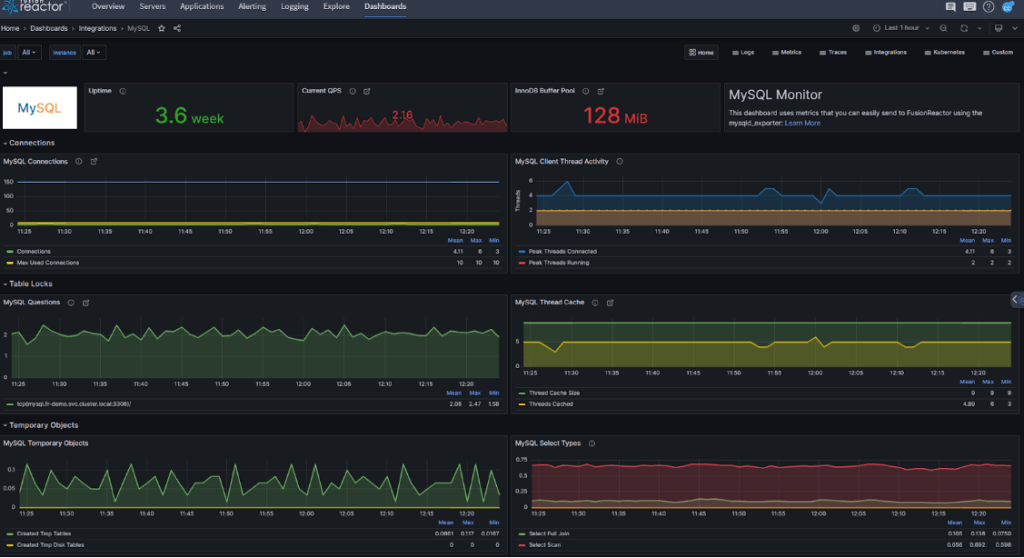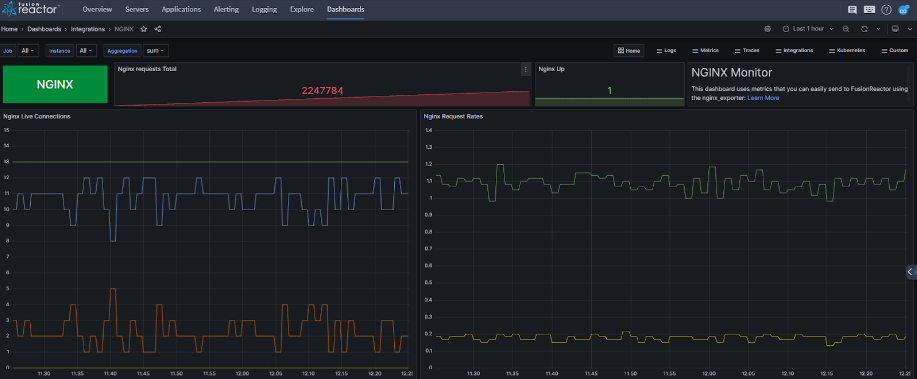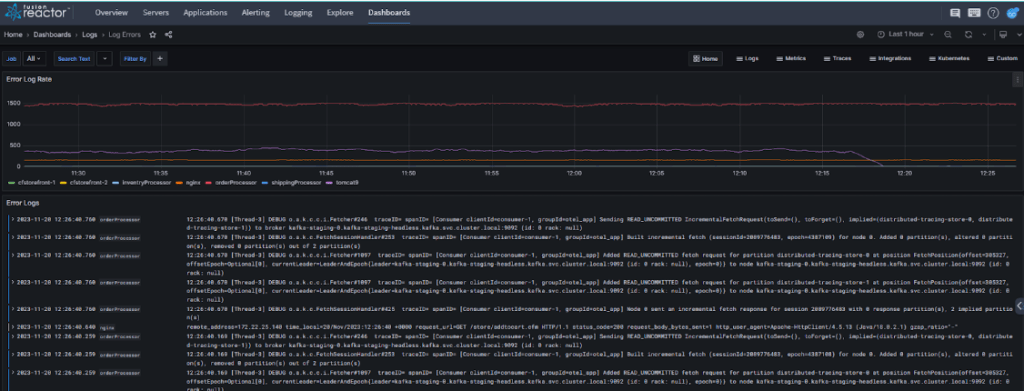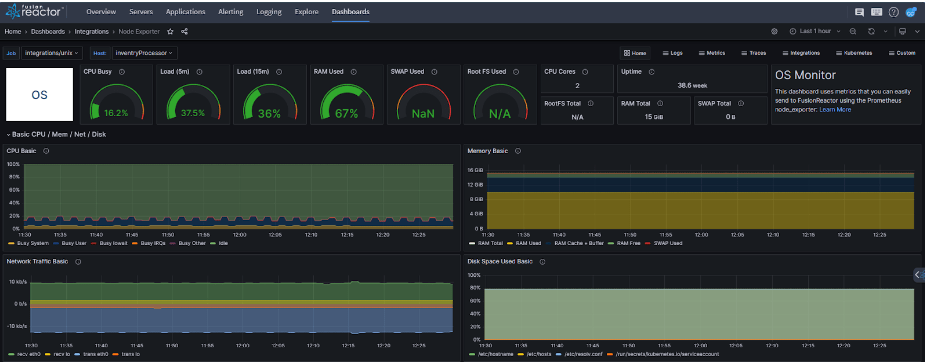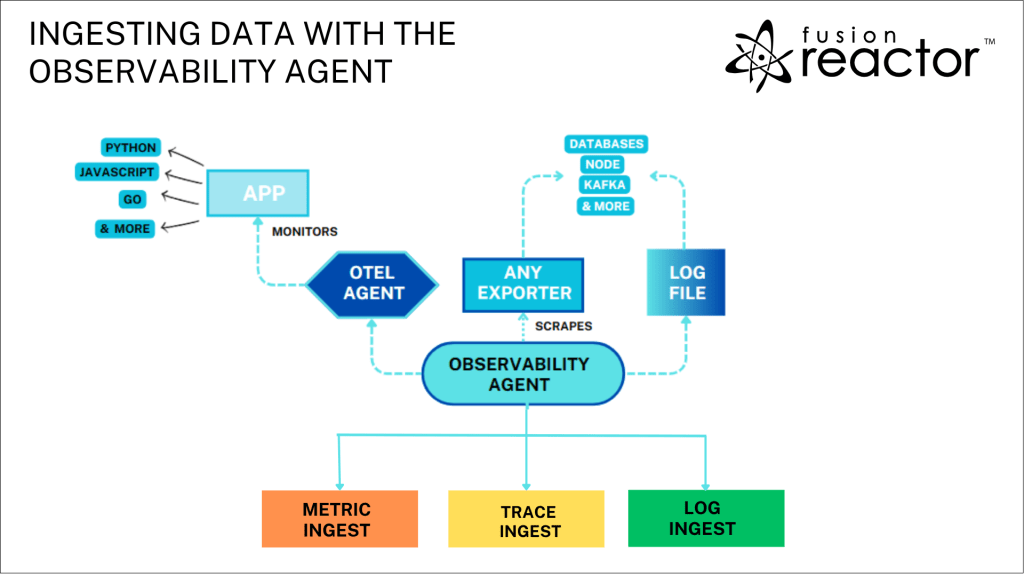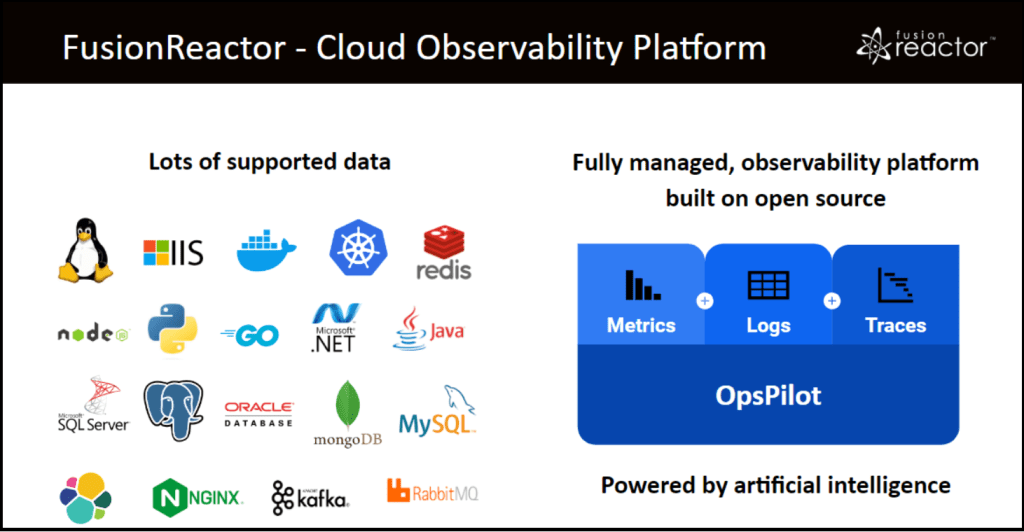
How to monitor multiple data streams
Leveraging the power of data has become crucial in the contemporary technology-oriented landscape. The emergence of observability platforms, exemplified by FusionReactor, has revolutionized the capability to assimilate data from diverse sources. This article will explain how to monitor multiple data streams, including Databases, Nginx, Kafka, Docker, IIS, and Machine System Metrics.
Achieving performance amplification
The data ingestion process is central in enhancing performance across diverse elements of your system. Through the utilization of FusionReactor’s data ingestion features, you can:
- Uncover concealed optimization possibilities within your databases
- Gain a comprehensive understanding of web server performance through Nginx
- Harness real-time analytics and stream processing capabilities with Kafka
- Enhance efficiency by monitoring containerized applications through Docker
- Reveal insights into IIS within Windows environments
Furthermore, by capturing machine system metrics, FusionReactor facilitates proactive maintenance, empowering you to optimize resource utilization for improved performance and cost efficiency.
Facilitating holistic observability
In the realm of technology, achieving comprehensive observability is paramount. The process of ingesting data from a multitude of sources offers a consolidated perspective of your application stack, dismantling silos and establishing connections between databases, servers, and infrastructure. Thanks to FusionReactor’s advanced data ingestion capabilities, you gain the ability to trace transactions seamlessly across distributed components, pinpoint patterns and dependencies, and develop a thorough comprehension of your system’s behavior. With FusionReactor, the correlation of data from diverse sources becomes seamless, providing invaluable insights into your system’s overall health and performance.
Rapid troubleshooting
Efficient troubleshooting is crucial for maintaining system reliability. By ingesting data from various sources, FusionReactor empowers you to detect anomalies and performance bottlenecks in real-time, track errors, and handle exceptions effectively. The deep diagnostic capabilities of FusionReactor enable you to dive deep into system behavior, aiding in the rapid identification and resolution of issues.
Optimizing Resource Utilization
With FusionReactor’s data ingestion capabilities, you can optimize resource utilization by identifying resource-intensive processes, understanding workload patterns and demands, and making data-driven capacity planning decisions. By harnessing the insights gained from data ingestion, you can streamline performance, scale with confidence, and right-size your infrastructure for optimal efficiency.
How do I ingest external data into FusionReactor
The Observability Agent is an innovative open-source tool designed to streamline the installation and configuration process for the Grafana Agent. Acting as a convenient wrapper, it automates the installation of the agent and performs a comprehensive scan of the services running on your machine. Leveraging this information, the Observability Agent seamlessly generates a configuration file with pre-configured integrations for the detected services. This eliminates the need for manual setup, simplifies the onboarding process, and enables swift integration of services with the Observability Agent.
Installing the agent is easy, just follow these instructions and you will be ingesting external data in no time. If you are new to FusionReactor then start a free trial.
Streamlining data overload: OpsPilot is the key asset for efficient issue resolution
Navigating the vast landscape of data assimilation from diverse sources can be a daunting challenge for IT professionals and system administrators. The influx of information from databases, Nginx, Kafka, Docker, IIS, and Machine System Metrics can quickly become overwhelming, leading to inefficiencies in issue resolution and potential reliability concerns for systems and applications. However, within the FusionReactor ecosystem, OpsPilot stands out as a valuable asset. OpsPilot, powered by AI capabilities, provides a structured and simplified way to address issues. By offering conversation templates, context-aware insights, and actionable suggestions, OpsPilot not only eases the burden of data assimilation but also significantly enhances the efficiency of issue resolution. In doing so, OpsPilot plays a pivotal role in contributing to the overall reliability and optimal performance of systems and applications, making it an indispensable tool for IT professionals navigating the complexities of data management within FusionReactor.
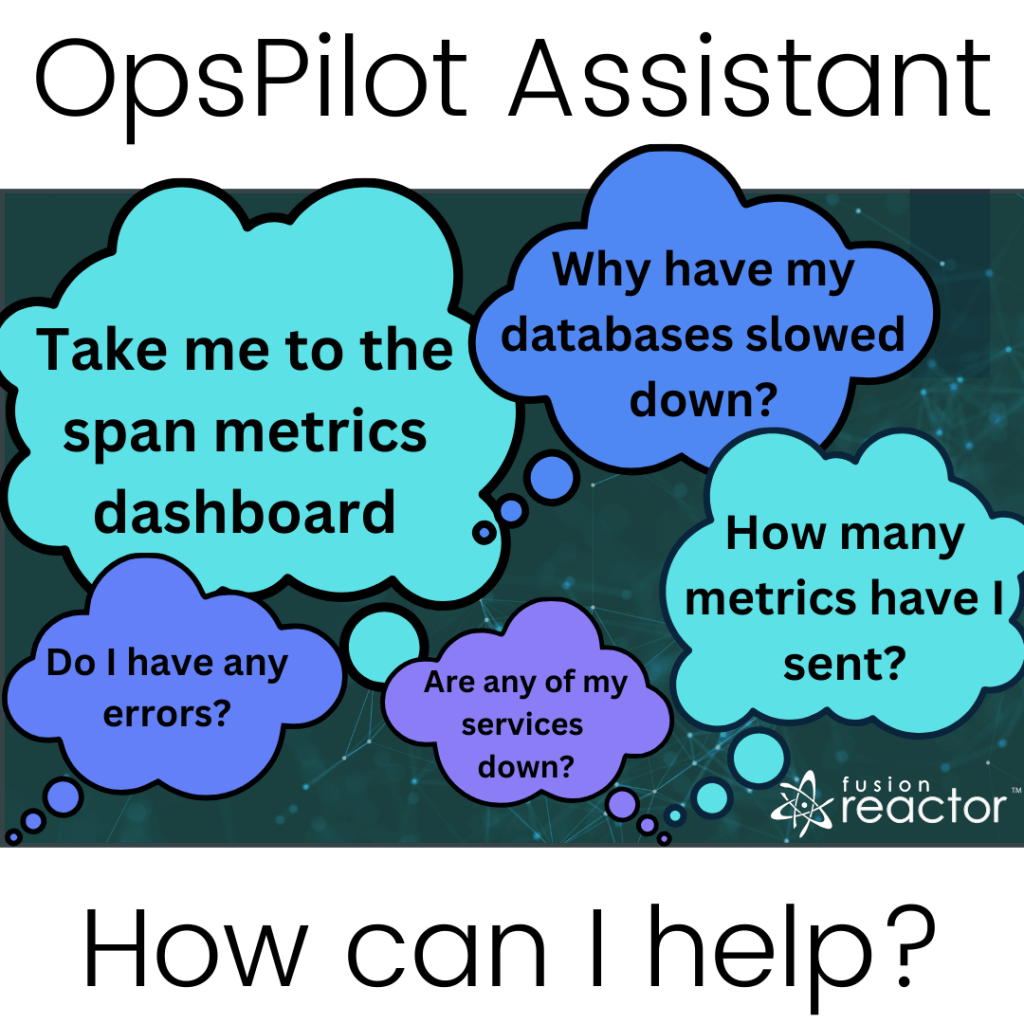
How to monitor multiple data streams with FusionReactor
Harnessing data from a spectrum of sources, including Databases, Nginx, Kafka, Docker, IIS, and Machine System Metrics, combined with the capabilities of FusionReactor and OpsPilot, unveils the path to heightened performance and extensive observability. The strategic use of data enables organizations to make informed, data-driven decisions. It facilitates identifying optimization opportunities, granting a competitive edge in the digital landscape. Embracing the comprehensive capabilities of FusionReactor, augmented by OpsPilot, in data ingestion invites you to embark on a transformative journey, unlocking your system’s true potential.