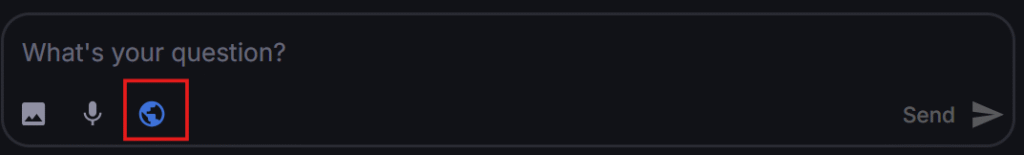Take control of your queries with OpsPilot’s new Web Search Toggle
We’re excited to introduce a simple but powerful update to OpsPilot: the Web Search Toggle – designed to give you more control over how your questions are handled, especially #when privacy matters.
🌐 Smarter search, on your terms
Whether you’re exploring internal documents or looking for the latest web updates, you can now choose if OpsPilot should use live web search to answer your question.
In the chat bar, you’ll find a globe icon next to the microphone. That’s your toggle.
- Blue (ON): Web search is active. OpsPilot will pull in real-time information from the internet.
- Gray (OFF): Web search is disabled. Your query stays within your connected knowledge base and internal data – no external search involved.
🔐 Built for privacy
Not every question should trigger a web lookup, especially when dealing with internal tools, credentials, or sensitive topics. This new toggle helps ensure your questions are handled appropriately, without unintended data exposure.
💡 When to use it
- Toggle OFF for: internal questions, private or sensitive topics, company-specific knowledge.
- Toggle ON for: general questions, market trends, or real-time web information.
This update is all about choice and confidence. You stay in control, with answers tailored to your needs – and your boundaries.
Try it out now in OpsPilot and see how the right toggle can make all the difference.