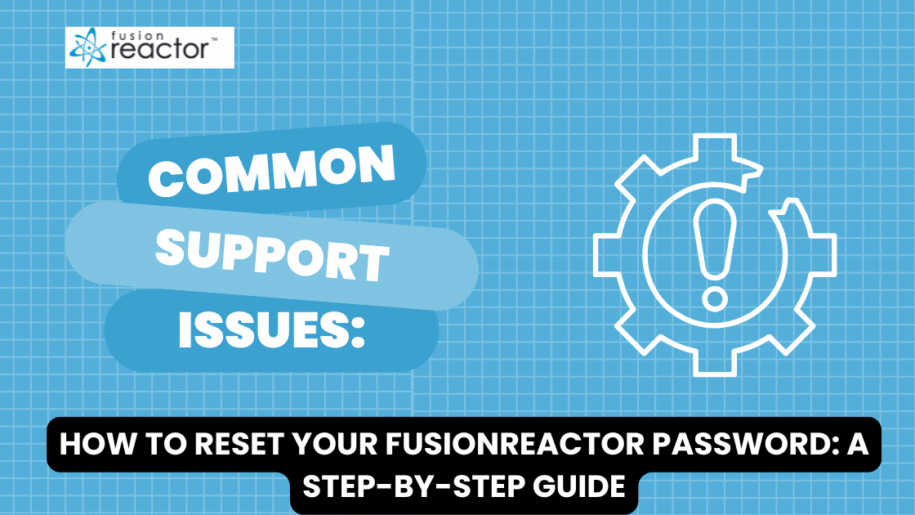Forgetting your password happens to everyone. If you’re having trouble accessing your FusionReactor account, don’t worry – the password reset process is quick and straightforward. This guide will walk you through the steps to regain access to your account.
Option 1: Reset Your Password via Email
Step 1: Navigate to the Login Page
Head to app.fusionreactor.io and locate the “Forgot Password” link on the login page.
Step 2: Enter Your Email Address
Enter the email address associated with your FusionReactor account and click the “Reset Password” button.
Step 3: Check Your Inbox
A password reset email will be sent to your registered email address. Check your inbox (and spam folder if necessary) for an email from FusionReactor.
Step 4: Create a New Password
Follow the link in the email to create a new password for your account. Make sure to choose a strong, unique password that you’ll remember.
Option 2: Sign in with Google (SSO)
FusionReactor Cloud supports Single Sign-On (SSO) authentication, allowing you to access your account using your Google credentials.
- On the login page, look for the option to sign in with Google
- Click on this option and follow the prompts to authenticate using your Google account
- This eliminates the need to remember multiple sets of credentials
Still Having Trouble?
If you’re still unable to access your account after attempting the password reset process, our support team is ready to help:
- Email Support: Contact us at support@fusion-reactor.com
- Live Chat: Click the blue chat bubble at the bottom right corner of the login page to speak with a support representative
Our team is committed to helping you regain access to your account as quickly as possible.
Security Tips
- Update your password regularly
- Use a unique password for your FusionReactor account
- Consider using a password manager to keep track of your credentials
- Enable two-factor authentication when available for an extra layer of security
By following these steps, you should be able to reset your password and regain access to your FusionReactor account without any issues. If you have any questions or need further assistance, don’t hesitate to reach out to our support team.