What Is Spring Boot?
Created by Pivotal, Spring-Boot is an open-source micro-framework for easy bootstrapping and creation of production-grade Spring applications. With Spring-Boot, Java developers can access a wide variety of development tools to build Spring-based apps with the help of microservices. It takes care of complex configurations behind the scene, which reduces the time to develop and run ready-to-use applications.
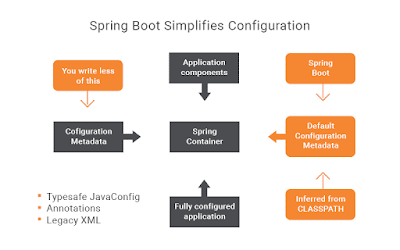
Spring-Boot can help you skip the pre-development configurations and start coding instantly. To formulate a constructive opinion about Spring-Boot, take the time to understand the underlying tool – Spring Framework.
How Spring Framework & Spring-Boot Integrate & Work Together
Spring-Boot is a module of Spring Framework, built on top of the framework. Spring Framework provides flexibility through Dependency Injection. A quick injection of required dependencies allows developers to leverage the loosely-coupled development process to build their applications. The framework’s robustness is tied to dependencies like Spring Kafka, Spring Web Services, and more that can be plugged into the Spring application. It is also compatible with many middleware services and supports both XML configurations and annotations. The modular architecture allows for the picking and isolation of parts. In short, Spring Framework provides the support, flexibility, and tools you need in your development project to improve productivity and reduces errors. On the other hand, Spring-Boot takes the framework’s simplification of Spring app development to the next level by shortening the code and reducing boilerplate.
How does Spring-Boot Work?
The main goal is to reduce development time and increase efficiency by shortening the code length and providing an easier way to run the Spring application. It accomplishes this task innovatively by providing default configurations in simple setups for unit and integration tests. As a developer, you only have to accept all defaults and get started quickly. With Spring-Boot, you can avoid complex XML configuration completely and build configurable Spring-based apps, REST APIs, and stand-alone apps within the shortest time possible.
The main features include Standalone, Opinionated, and Autoconfiguration. Standalone allows you to start the application by entering the run command. This eliminates the need to deploy your application to a web server. Spring-Boot’s Opinionated and Autoconfiguration features are uniquely innovative and deliver immense flexibility.
What is Spring-Boot’s Opinionated Strategy?
Spring-Boot’s Opinionated Defaults Configuration is more of a strategy to eliminate boilerplate and configurations meant to improve unit testing, development, and integration test procedures. It decides the defaults to use for configuration and the packages to install based on the dependencies requirement. You only need to include the Spring Boot starter ‘pom’ to enable autoconfigure capability to get started quickly on their projects. For example, including the Spring Boot starter ‘pom’ for ‘JPA’ will autoconfigure an in-memory database, a data source, and a hibernate entity manager. You can still override this opinionated default configuration depending on the needs of your project.
How does Spring-Boot Autoconfiguration Work?
Autoconfiguration is Spring Boot’s primary feature, which automatically configures the classes in your Spring application based on the requirement. For it to be automatically configured, add either @EnableAutoConfiguration or @SpringBootApplication annotation to your main class file. Here is Autoconfiguration at work with @SpringBootApplication annotation:
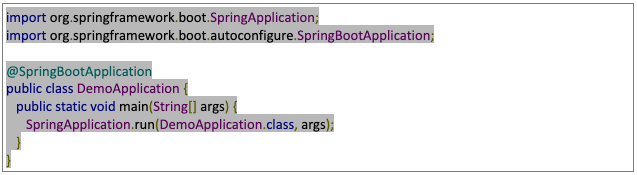
The @SpringBootApplication is a convenience annotation that adds @SpringBootConfiguration, which tags the class that contains the method to run the application. The class becomes the source of bean definitions for your application context. It provides the entry point of the Spring-Boot Application and is perfect if you prefer Java-based configuration over XML configuration.
Also, it adds @EnableAutoConfiguration to start adding beans based on classpath settings and other beans and settings. It can flag applications like spring-web MVC as a web app and activate key behaviors, such as DispatcherServlet. In case the MySQL database is on your classpath, the annotation will auto-configure an in-memory database even if you haven’t configured database connection. Here is an example of @EnableAutoConfiguration:
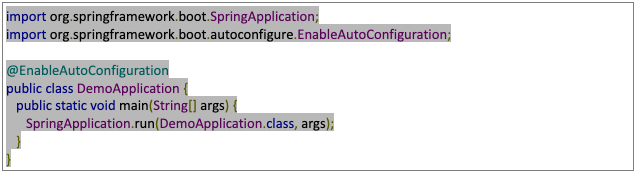
When the application initializes, it will scan all the beans as well as package declarations by adding @ComponentScan for your class file.
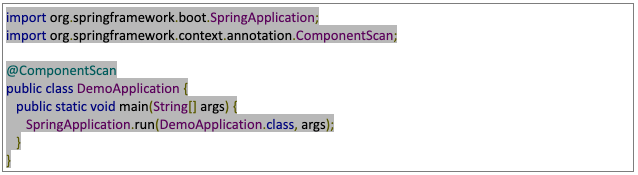
Other features include embedded in-memory like H2 and provides embedded HTTP servers like Tomcat and Jetty, which developers can leverage to test web applications. Easy integration with the Spring Framework ecosystem offers access to Spring Data, Spring Security, Spring ORM, and Spring JDBC. Developers can also queue services like Oracle, MySQL, Rabbit MQ, and more. Embedded Servlet Container eases dependency, while Spring Boot CLI (Command Line Interface) allows for testing of Spring apps built with Java or Groovy.
Why Use Spring-Boot Over other Frameworks?
Spring-Boot is the platform you seek to save time and streamline your development with default codes and annotation configuration. It is a lightweight Java framework that provides all you need to start a new project instantly. Your development will benefit from robust batch processing, flexible XML configurations, and database transactions, which eases the workflow more than any other Java framework.
Spring-Boot is compatible with Containers and offers unparalleled scalability. It works very well with microservices by combining necessities like application context and an embedded web server. You can use your favorite micro-frameworks like Spark Java or Javelin in your quest for simplicity in Java microservices. To reduce your microservice development time, combine Spring-Boot with Spring Cloud to access libraries, servers, templates, and more. This combination also allows for the quick deployment of entire microservices-based architectures into the cloud. If you’re keen on using Kotlin on the server-side, you can leverage Spring Boot 2.0. It is built on top of Spring 5 and supports Kotlin.
As a Java developer, you can benefit from a variety of plugins that streamlines the utilization of embedded and in-memory databases. The flexibility created can increase the efficiency of your development team and enhance the quality of the end-product. You can also manage your apps remotely with admin support provided by Spring-Boot. As a beginner, you can use Spring-Boot easily to write simple REST APIs. It is one of the most beginner-friendly serverside frameworks in the market.
Bottom Line
Spring Boot is lightweight and an amazing tool for Java developers seeking to develop and run enterprise-grade applications quickly. It hides a lot of complexity behind the scene, which allows you to avoid a lot of boilerplate code and go straight to coding. It offers unparalleled capabilities, robust features, and a wide variety of tools, more than most frameworks in the market. Whether you’re a beginner, intermediate, or a veteran, Spring-Boot has something for all Java developers. To leverage all the benefits it has to offer, you will need the help of an expert like Fusion Reactor.
About Fusion Reactor
At Fusion Reactor, we understand the importance of a highly efficient development process and strive for the insight and services you need to streamline your process. Our team of Spring-Boot experts is always available to help. We can help you and your development team deliver quality products within the shortest time-to-market. Contact us for more information.










