With the release of FusionReactor 7.4.1 we added support to track async requests in ColdFusion 2018, these async functions will be tracked as a child transaction of the web request.
This addition will allow you to track whether any asynchronous call you are making in your CFC/CFM files is slowing down your request, in previous versions of FusionReactor the only way this would be possible would have been to use the debugger or profiler.
Each async call will be tracked as a child request of the CFC/CFM script it was executed inside, so it will be visible in the relations tab of the requests details, due to the nature of the asynchronous call it is only possible to link a transaction back to the CFC/CFM script after the async function is complete.
Below is an example of a series of async calls run as both named and anonymous functions.
Example CFML
<cfscript>
getAccountBalance = function () {
var balance = 120000;
return balance;
}
function payCreditCardBill(accountBalance) {
var ccBill = 1890;
return accountBalance – ccBill;
}
payEMIs = function (accountBalance) {
var mortgageEMI = 1000;
var carLeaseEMI = 750;
var healthInsuranceEMI = 250;
return accountBalance – (mortgageEMI + carLeaseEMI + healthInsuranceEMI);
}
miscellenousExpenses = function (accountBalance) {
var shopping = 1500;
var clubExpense = 1000;
var casinoExpense = 2000;
return accountBalance – (shopping + clubExpense + casinoExpense);
}
function checkBalanceaccountBalance) {
while (accountBalance > 5000) {
accountBalance = miscellenousExpenses(accountBalance);
writeOutput(“checkBalance = ” & accountBalance & “<br/>”);
} if (accountBalance < 5000)
throw(message = “Account balance below threshold!!!”, type = “info”);
}
errorHandler = function (error) {
if (error.message contains “Account balance below threshold!”) {
return “You have reached your spending limit!”;
}
}
future = runAsync(getAccountBalance).then(payCreditCardBill).then(payEMIs).then(miscellenousExpenses).then(checkBalance).error(errorHandler);
writeOutput(future.get());
</cfscript>
Request tracking in FusionReactor
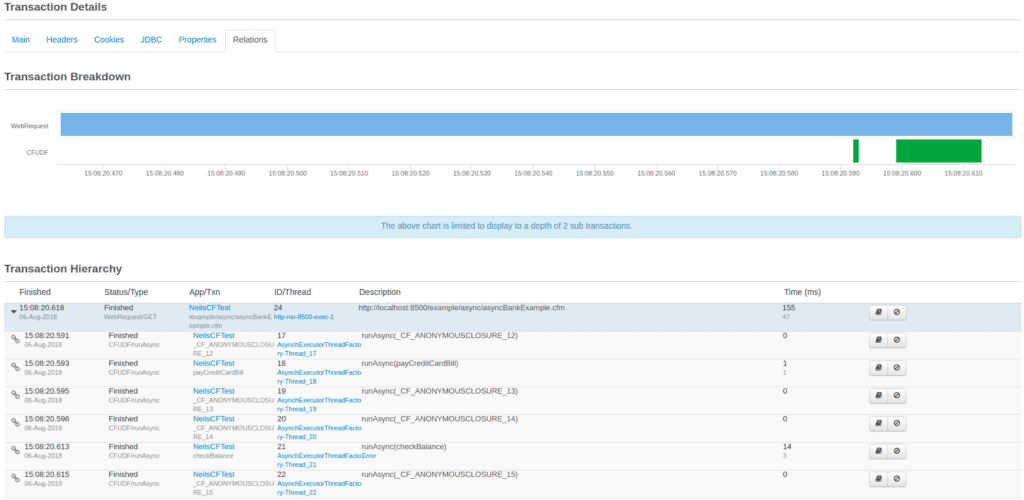
In FusionReactor we can see each async request is tracked under the master request syncBankExample.cfm. The flavour of each request will be CFUDF the tag used by ColdFusion to execute these functions.
An important thing to note is that how you declare your function to run asynchronously will change the accuracy of how well FusionReactor will track the async call. The methods payCreditCardBill and checkBalance can be referenced by name in the description of the runAsync method, however, every other method cannot. This is because payCreditCardBill and checkBalance are declared with the following syntax:
function functionName() { … )
The other asynchronous functions use the syntax:
functionName = function () { … }
For this reason, we highly recommend that anyone using the asynchronous calls uses the syntax “function name() { … }”









