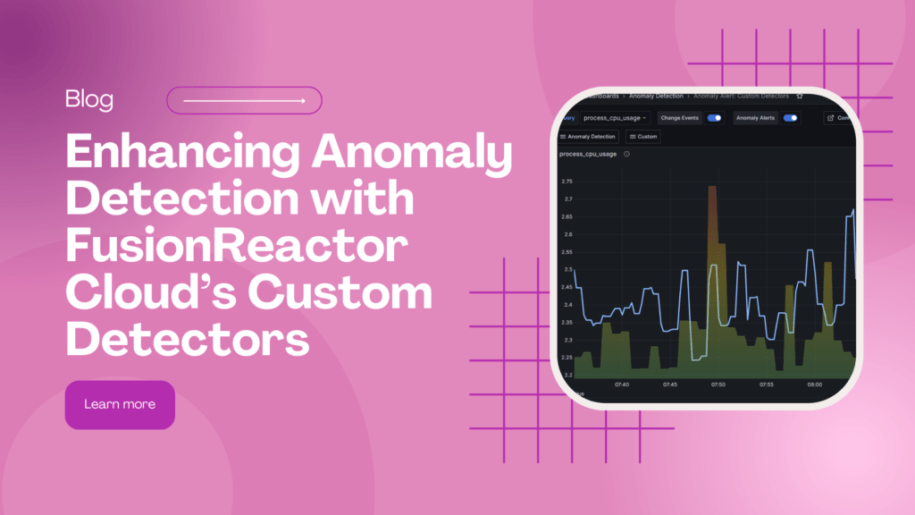Enhancing Anomaly Detection with FusionReactor Cloud’s Custom Detectors
We’re excited to announce that FusionReactor Cloud has been upgraded with new Custom Detectors, significantly boosting its anomaly detection capabilities. These advanced features allow for more precise monitoring and diagnostics of your application’s performance. Although setting up Custom Detectors requires some manual input and familiarity with PromQL, their customization is exceptional, enabling you to set specific conditions or thresholds tailored to your application’s unique requirements.
Getting Started with Custom Detectors
To make it easier to begin using Custom Detectors, FusionReactor Cloud provides three pre-configured detectors specifically designed for Java and ColdFusion environments. While these templates are optimized for Java and ColdFusion, they can be excellent starting points for creating custom detectors for other technology stacks.
Step-by-Step Guide to Creating Custom Detectors
- Navigate to the Custom Detectors section:
- Go to Alerting > Anomaly Detection > Custom Detectors in the FusionReactor Cloud interface.
- Add a New Detector:
- Click the “ADD DETECTOR” button located at the top right of the Custom Detectors page.
- Configure Your Detector:
- Enter a meaningful name for your detector.
- Input the PromQL expression. This expression can be as complex as your needs dictate, similar to the pre-configured detectors.
- Adjust the aggregator to match your monitoring requirements. For example, ” average ” triggers an alert when the average value changes, while “count” triggers an alert when the rate changes.
- Set Alert Threshold and Sensitivity:
- Customize the alert threshold and sensitivity to suit your needs. For instance, setting the sensitivity at 95% means an alert will trigger if the detector identifies a threshold change of 5% or more from the 100% normal rate.
- Define Time Range and Pending Duration:
- The Time Range parameter specifies the duration for which past entries are kept, aiding in identifying anomalies.
- The Pending For parameter indicates the duration an anomaly must persist before triggering an alert.
- Apply Changes:
- Once you’ve configured all the settings to your satisfaction, click “Apply Changes” to finalize your custom detector.
- Set Up Notifications:
- You can create or add any subscription, such as email or Slack, to receive notifications when your custom detector is triggered.
Benefits of Custom Detectors
Introducing Custom Detectors in FusionReactor Cloud not only enhances anomaly detection but also gives users the flexibility to tailor monitoring to their specific needs. This ensures that any deviations in application performance are promptly identified and addressed, minimizing downtime and maintaining optimal performance.
Integrating with email or Slack for notifications means you can stay informed about your application’s health in real time, allowing quicker responses to any issues that arise.
Conclusion
The new Custom Detectors feature in FusionReactor Cloud is a powerful tool for developers and IT professionals looking to enhance their application monitoring and diagnostics. With its customizable nature and the ability to set precise conditions and thresholds, you can ensure your applications run smoothly and efficiently.
Start leveraging the power of Custom Detectors today and take your application’s performance monitoring to the next level with FusionReactor Cloud!