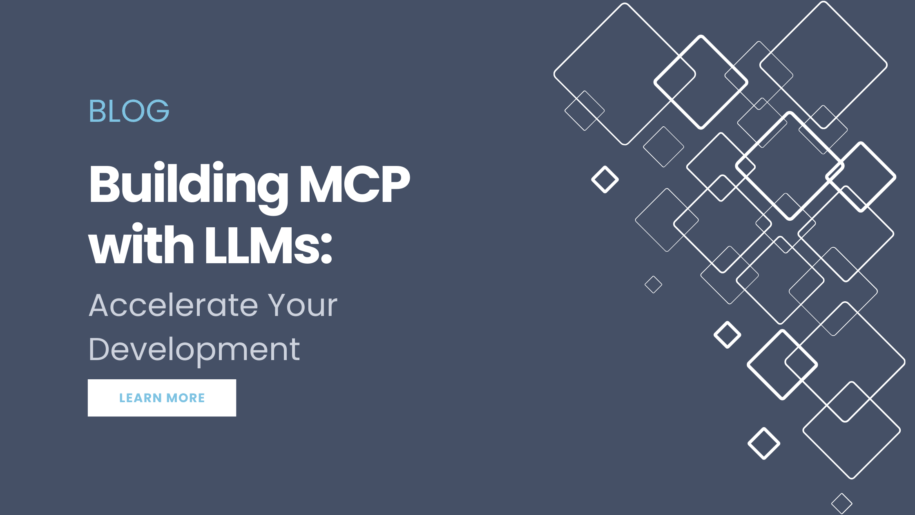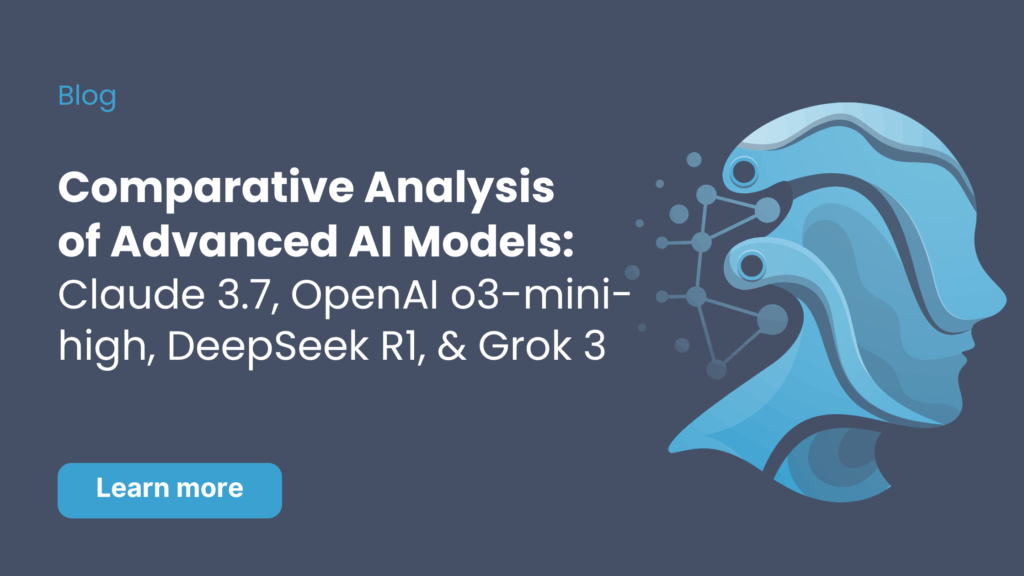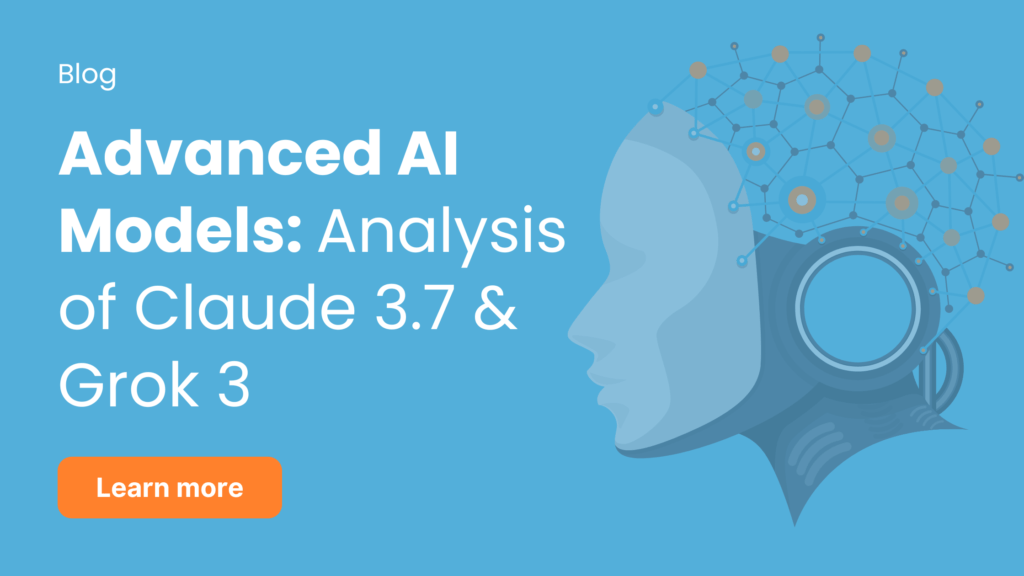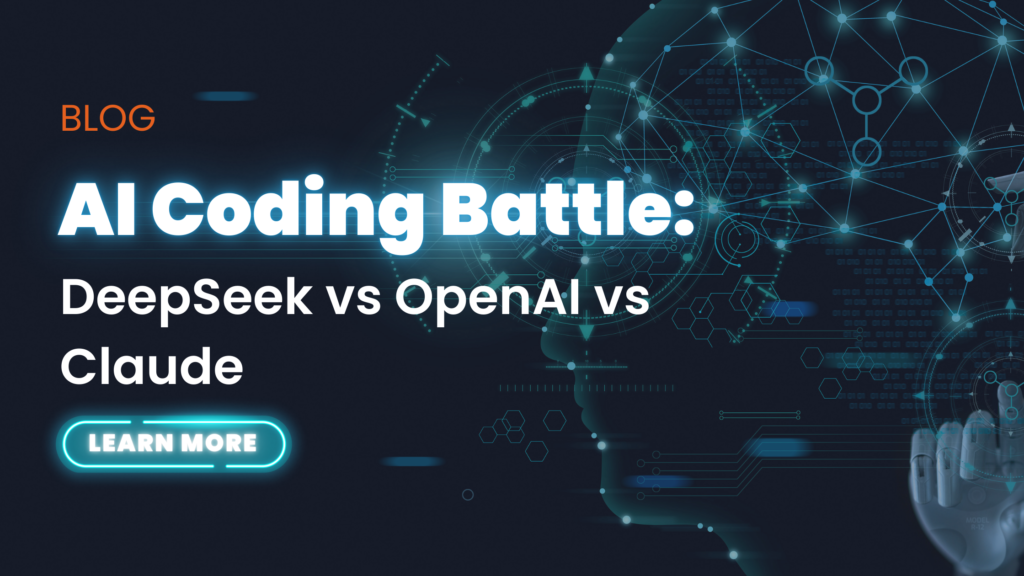Model Context Protocol (MCP) is revolutionizing how we build AI-powered applications by standardizing how AI models interact with external resources and tools. But what if we could use AI to help develop these systems? This guide explores leveraging Large Language Models (LLMs) like Claude to speed up your MCP development process.
What is MCP and Why Does it Matter?
The Model Context Protocol (MCP) is an open standard that defines how AI models can securely access external resources, tools, and capabilities. At its core, MCP solves a fundamental challenge in AI application development: how to give models controlled access to the data and functions they need without compromising security or performance.
Key Components of MCP:
- Resources: External data sources that models can reference, such as documents, databases, or APIs
- Tools: Functions or methods that models can invoke to perform specific actions
- Prompts: Templates that help guide model interactions with resources and tools
- Transport: The communication layer that moves information between models and MCP servers
MCP is important for several compelling reasons:
- Standardization: It creates a consistent interface for models to access external capabilities, regardless of the model provider
- Security: It enables secure, controlled access to sensitive data and systems
- Composability: It allows developers to build complex AI applications by combining different resources and tools
- Extensibility: It makes it easy to add new capabilities to AI applications without changing the underlying model
- Interoperability: It ensures different components of an AI system can work together seamlessly
Implementing MCP in your applications will future-proof your AI infrastructure and create more powerful, flexible systems that can evolve with your needs.
Why Use LLMs for MCP Development?
Building custom MCP servers and clients often requires understanding complex specifications, writing boilerplate code, and designing effective integrations. LLMs excel at these tasks by:
- Understanding and implementing technical specifications
- Generating starting code that follows best practices
- Suggesting improvements and optimizations
- Helping troubleshoot issues
Getting Started: Preparing Documentation
Before diving in with your LLM assistant, gather the necessary documentation:
- Official MCP Documentation: Visit modelcontextprotocol.io/llms-full.txt and copy the full specification
- SDK Documentation: Grab the README files and other documentation from either:
- MCP TypeScript SDK
- MCP Python SDK
- Your Own Requirements: Prepare clear descriptions of what you want to build
Providing this context to Claude or your LLM of choice will enable it to generate more accurate and helpful code.
Describing Your MCP Server
When working with an LLM, be specific about your server requirements. Clearly outline:
- What resources your server will expose
- Which tools it will provide
- Any prompt templates it should offer
- External systems it needs to integrate with
For example:
Build an MCP server that:
- Connects to my company's PostgreSQL database
- Exposes table schemas as resources
- Provides tools for running read-only SQL queries
- Includes prompts for common data analysis tasks
The more detailed your description, the better the LLM can help you implement your vision.
Working Iteratively with Your LLM
For best results, follow an iterative approach when building MCP components:
- Start with core functionality: Begin with the basic server setup and essential components
- Request explanations: Ask the LLM to explain any parts of the code you don’t understand
- Iterate and refine: Request modifications and improvements as your understanding develops
- Test and debug together: Have the LLM help you test the server and handle edge cases
Claude and other advanced LLMs can help implement all key MCP features:
- Resource management and exposure
- Tool definitions and implementations
- Prompt templates and handlers
- Error handling and logging
- Connection and transport setup
Best Practices for MCP Development with LLMs
To ensure your MCP implementation is robust and maintainable:
- Break down complex servers into smaller, manageable components
- Test each component thoroughly before moving on to the next
- Prioritize security: Validate inputs and limit access appropriately
- Document your code well for future maintenance
- Follow MCP protocol specifications carefully
Remember that LLMs can also help you document your code and create tests, in addition to writing the implementation itself.
A Real-World Example
Let’s see how this might look in practice. Imagine you’re building an MCP server that connects to your company’s knowledge base:
- First, describe your goal to Claude
I need an MCP server that:
- Connects to our Elasticsearch cluster
- Exposes document collections as resources
- Provides search and retrieval tools
- Includes prompts for question-answering
- Claude helps you build the core server:
- Generates the basic server setup
- Implements resource definitions
- Creates tool implementations for search
- You iterate together:
- Add authentication
- Implement more sophisticated search features
- Create effective prompt templates
- Claude helps you test and debug:
- Suggests test cases
- Helps identify edge cases
- Proposes error handling improvements
Next Steps After Building Your Server
Once your LLM has helped you build your MCP server:
- Review the generated code carefully for security issues or inefficiencies
- Test your server with the MCP Inspector tool
- Connect to Claude.app or other MCP clients
- Gather usage data and iterate based on real-world feedback
The beauty of using LLMs for development is that you can always return for help with modifications and improvements as your requirements evolve.
Conclusion – Building MCP with LLMs
Building MCP servers and clients with the help of LLMs like Claude can significantly accelerate your development process while ensuring high-quality implementations. By providing clear documentation and specifications, you can leverage the power of AI to create sophisticated MCP components that connect seamlessly with large language models.
As the MCP ecosystem grows, this development approach will become increasingly valuable for teams looking to build custom AI integrations efficiently.
Ready to get started? Gather your documentation, fire up Claude, and build your custom MCP implementation today!