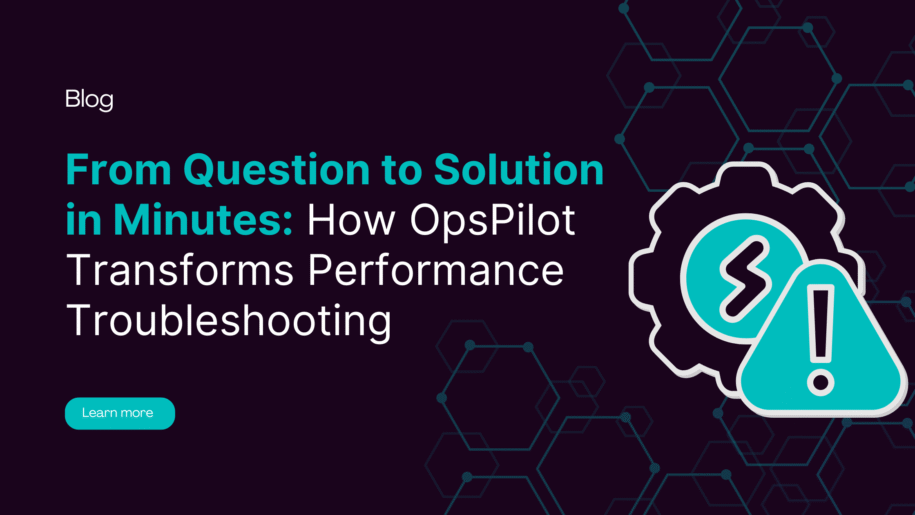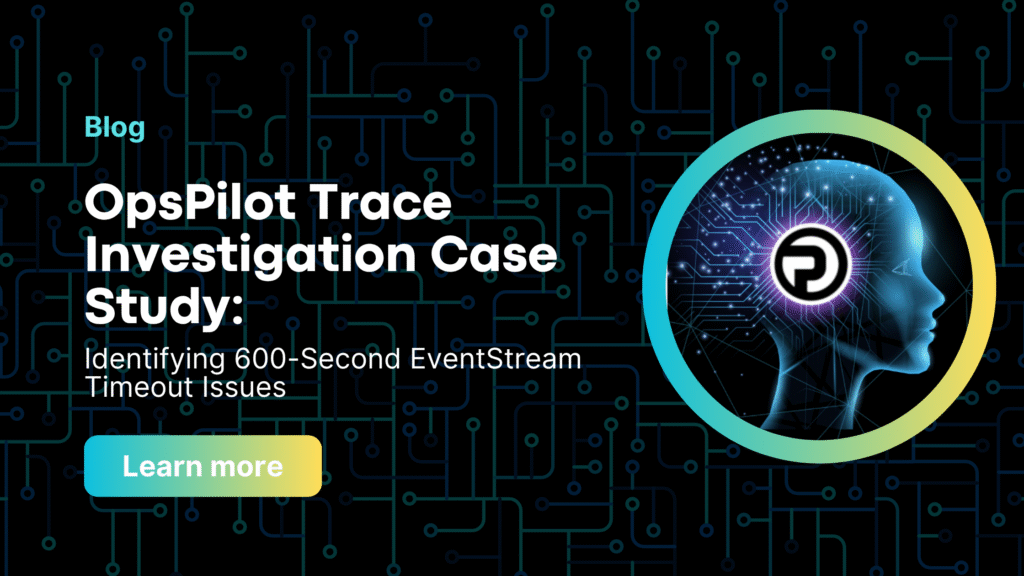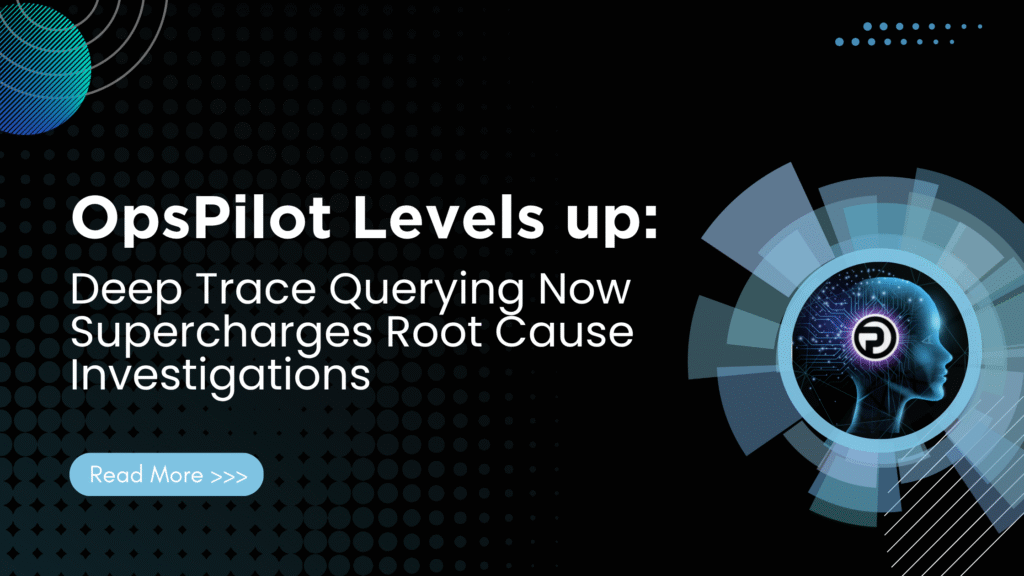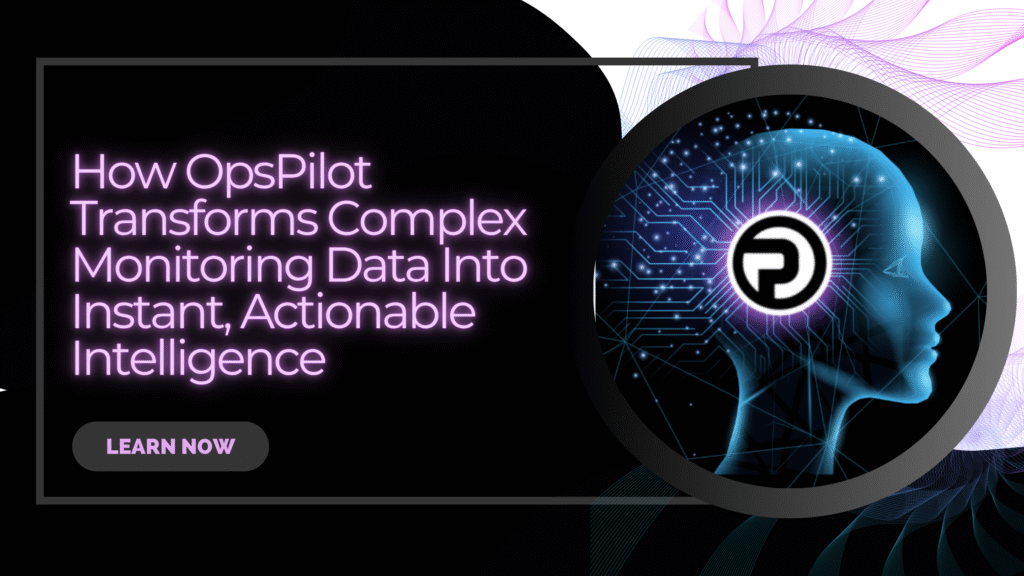The Performance Troubleshooting Challenge in Modern Microservices
Traditional performance troubleshooting in microservices architectures forces DevOps teams into time-consuming detective work. When application performance monitoring alerts fire at 3 PM, your team faces:
- Manually correlating Prometheus metrics across 50+ microservices
- Searching distributed tracing data to find bottlenecks
- Hunting through logs in multiple systems
- Spending 30-90 minutes on root cause analysis before even starting fixes
But what if microservices troubleshooting could be as simple as asking:
“What services are showing unusual behavior?”
Real-World Microservices Performance Troubleshooting: A Case Study
Let’s examine an actual production troubleshooting session where AI-powered observability transformed a complex multi-service performance issue from hours of investigation into minutes of insight.
Starting Point: Natural Language Performance Analysis
Instead of manually checking application performance monitoring dashboards, the team used natural language to query their observability platform:
“What services are showing unusual behavior right now based on recent metrics?”
No complex Prometheus queries. No PromQL syntax. Just plain English—and the AI assistant OpsPilot immediately began autonomous root cause analysis.
Automated Performance Troubleshooting Workflow
OpsPilot’s AI-powered troubleshooting automatically executed:
- Service Discovery & Alert Correlation
- Listed all microservices in the environment
- Checked firing alerts across Kubernetes infrastructure
- Identified services without existing alerts but showing anomalies
- Multi-Source Metrics Analysis
- Discovered Prometheus metrics for CPU, memory, errors, and latency
- Queried distributed tracing data for request patterns
- Correlated service mesh metrics with application performance
- Root Cause Analysis Using Distributed Tracing
- Retrieved error logs from Loki for context
- Searched Tempo distributed traces to map failure chains
- Identified cascading failures across service dependencies
- Contextual Correlation
- Analyzed 6-hour trends to distinguish anomalies from normal variance
- Connected database connectivity issues to downstream service failures
- Mapped infrastructure problems (DNS, Kafka) to application errors
This entire microservices troubleshooting process happened in under 5 minutes—autonomously.
Performance Troubleshooting Results: From Symptoms to Solutions
🚨 Root Cause Analysis Output
Critical Database Connectivity Issues Identified:
📊 Detailed Performance Analysis
OpsPilot provided granular breakdowns:
| Service | Issue | Impact | Pattern |
|---|---|---|---|
| quote-service-lucee | Extreme Latency | High | Response times: +Inf, 112+ seconds |
| recommendation | High Latency | High | Consistent 200+ second responses |
| checkout | Database Connectivity | Critical | MySQL connection: "ENOTFOUND mysql" |
| payment | Database Connectivity | Critical | Transaction failures |
📊 Distributed Tracing Performance Analysis
The AI-powered troubleshooting revealed cascading failures:
Primary Root Cause:
MySQL database unreachable due to DNS resolution failure. Checkout and payment services unable to connect, causing cascading 500 errors across frontend microservices.
Secondary Performance Issues:
- Service mesh latency spikes in quote-service-lucee (infinite hangs)
- Recommendation service bottleneck (200+ second queries)
- Infrastructure connectivity failures (Kafka, DNS)
💡 Prioritized Remediation Recommendations
OpsPilot’s root cause analysis included actionable next steps:
Critical Priority (Immediate):
- Resolve MySQL database connectivity – verify DNS configuration
- Restart quote-service-lucee to clear hung processes
- Check Kubernetes network policies blocking database access
High Priority (30 minutes):
- Investigate recommendation service performance bottleneck
- Review recent deployments that may have introduced DNS issues
- Scale checkout service replicas to handle retry load
Medium Priority (Proactive):
- Monitor Kafka connectivity for observability pipeline
- Review resource limits on high-latency services
- Implement database connection pooling improvements
Performance Troubleshooting Time Comparison
Traditional Microservices Troubleshooting Approach
- Metrics Discovery: 15-30 minutes checking Prometheus, Grafana dashboards
- Log Analysis: 20-30 minutes searching logs across services
- Distributed Tracing: 15-25 minutes correlating traces
- Root Cause Analysis: 30-60+ minutes connecting all data
- Total MTTR: 80-145 minutes before remediation starts
AI-Powered Troubleshooting with OpsPilot
- Automated Discovery: 30 seconds (Prometheus, Loki, Tempo)
- Correlation & Analysis: 2-3 minutes (autonomous)
- Root Cause Identification: Complete with evidence
- Total MTTR: Under 5 minutes to actionable insights
- Performance Improvement: 94% reduction in Mean Time to Know (MTTK)
Advanced Observability Platform Capabilities
This real-world microservices troubleshooting scenario demonstrates OpsPilot’s AI-powered capabilities:
1. Natural Language Observability
Query your observability platform using conversational language:
- “What caused the latency spike in checkout service?”
- “Show me database connectivity issues”
- “Which microservices have high error rates?”
No PromQL, LogQL, or TraceQL required—the AI translates intent into precise queries.
2. Autonomous Root Cause Analysis
AI-powered troubleshooting doesn’t just answer your question—it:
- Investigates related areas you might miss
- Follows the chain of causation through distributed tracing
- Identifies infrastructure issues affecting application performance
3. Multi-Source Performance Troubleshooting
Automatically correlates data across your entire observability platform:
- Prometheus/Mimir metrics: CPU, memory, request rates, latency
- Loki logs: Application errors, infrastructure issues
- Tempo distributed tracing: Request flows, service dependencies
- Service mesh data: Network connectivity, DNS resolution
- Kubernetes metrics: Pod health, resource constraints
4. Intelligent Issue Prioritization
Not all performance issues require immediate action. OpsPilot categorizes by impact:
- ❌ Critical: Database connectivity failures blocking transactions
- ⚠️ Warning: High latency affecting user experience
- ✅ Stable: Baseline metrics for context
5. Context-Aware Recommendations
Every root cause analysis includes specific next steps based on:
- The actual failure mode identified
- Your infrastructure configuration
- Best practices for the technology stack
Why AI-Powered Troubleshooting Transforms DevOps
Reduce Mean Time to Resolution (MTTR)
In traditional application performance monitoring, the team would need to:
- Check multiple dashboards to identify affected services
- Search logs manually for error patterns
- Use distributed tracing to map request flows
- Correlate timestamps across all data sources
- Form hypotheses about root causes
- Test each hypothesis
OpsPilot’s AI-powered troubleshooting automated all of this, delivering root cause analysis in minutes instead of hours.
Proactive Performance Troubleshooting
By asking “what’s unusual right now,” teams detect issues before they become outages:
- Services showing early warning signs (elevated latency)
- Infrastructure problems (DNS failures, Kafka connectivity)
- Cascading failures before they spread further
Democratize Microservices Troubleshooting
You don’t need senior DevOps expertise to perform root cause analysis. Anyone can:
- Ask natural language questions
- Get expert-level analysis
- Understand complex distributed system failures
Focus on Solutions, Not Investigation
When AI handles performance troubleshooting, your team focuses on:
- Implementing fixes
- Improving system resilience
- Building better applications
Real Customer Results
Here’s what teams are experiencing with OpsPilot:
“The primary use we have for it is that it’s allowing us to track down bad performing parts of our applications and identify areas of improvement either in code, resources or configurations.”
— FusionReactor Customer, G2 Review
“We recently moved to the Cloud + AI platform and it has more features than we know to use. We’re still in the process of learning the ropes, but it provides with a more holistic view of our infrastructure compared to our old on-prem deployments.”
— FusionReactor Customer, G2 Review
See our reviews on G2.com
Getting Started with AI-Powered Performance Troubleshooting
OpsPilot is available exclusively through FusionReactor Cloud. Here’s how to start using it:
1. Connect Your Data Sources
OpsPilot works with your existing observability data:
- Metrics (Prometheus/Mimir)
- Logs (Loki)
- Traces (Tempo)
- Custom integrations
2. Add Context with OpsPilot Hub
Enhance OpsPilot’s understanding by adding:
- Service descriptions and ownership
- Architecture diagrams
- Known issues and workarounds
- Runbooks and documentation
- Integration with Jira, Slack, Teams
3. Start Asking Questions
No training required. Just ask natural language questions like:
- “What caused the spike in errors at 2 PM?”
- “Which service is using the most memory?”
- “Show me slow database queries in the checkout service”
- “What changed before the last deployment?”
4. Let OpsPilot Investigate
Watch as OpsPilot:
- Gathers relevant data automatically
- Correlates across multiple sources
- Identifies root causes
- Provides actionable recommendations
The Future of Observability is Conversational
The example we walked through today represents a fundamental shift in how teams interact with their observability data. Instead of:
- Learning complex query languages
- Building elaborate dashboards
- Manually correlating data across tools
- Hunting through logs for patterns
Teams can simply ask questions and get answers.
This isn’t about replacing engineers—it’s about amplifying their capabilities. OpsPilot handles the tedious investigation work, freeing your team to focus on solving problems and building better systems.
Try OpsPilot Today
Ready to experience AI-powered troubleshooting for yourself?
Start your free FusionReactor trial and get access to OpsPilot. No credit card required.
Within minutes, you could be asking questions like:
- “What services are showing unusual behavior?”
- “Why is the checkout service slow?”
- “What’s causing these database errors?”
And getting comprehensive, actionable answers backed by your actual system data.
About FusionReactor
FusionReactor is the complete observability platform trusted by developers and operations teams worldwide for the last 20 years. With five years of G2 awards for Best Support, Fastest Implementation, and Best ROI, FusionReactor delivers enterprise-grade monitoring with startup-level simplicity.
OpsPilot is our AI-powered assistant that transforms observability from reactive monitoring to proactive problem-solving. Built on large language models and integrated with comprehensive telemetry data, OpsPilot brings natural language understanding to your entire stack.
Learn more: fusion-reactor.com/opspilot Get Started: Free trial: Contact us: sales@fusion-reactor.com
The troubleshooting scenario described in this post is based on actual OpsPilot usage in a production environment. Service names and specific details have been preserved to demonstrate real-world capabilities.