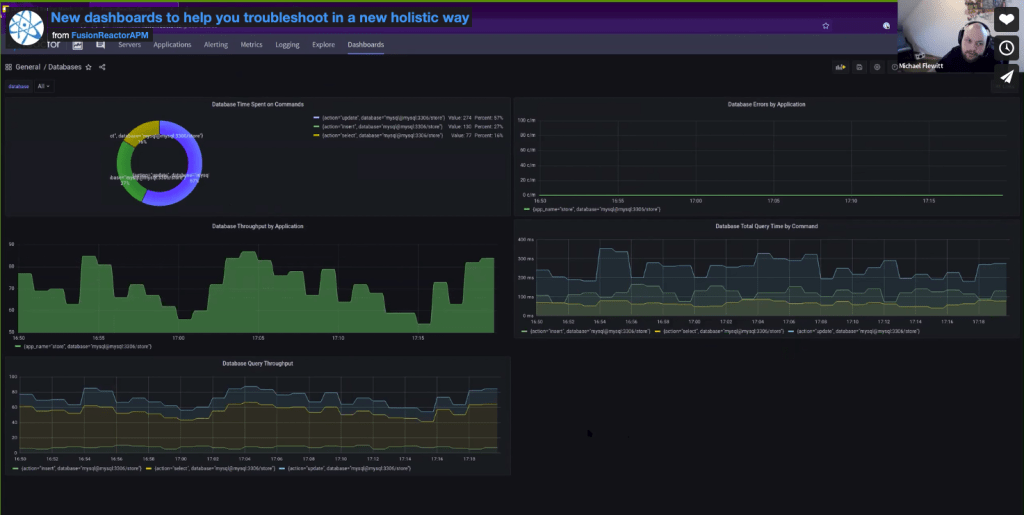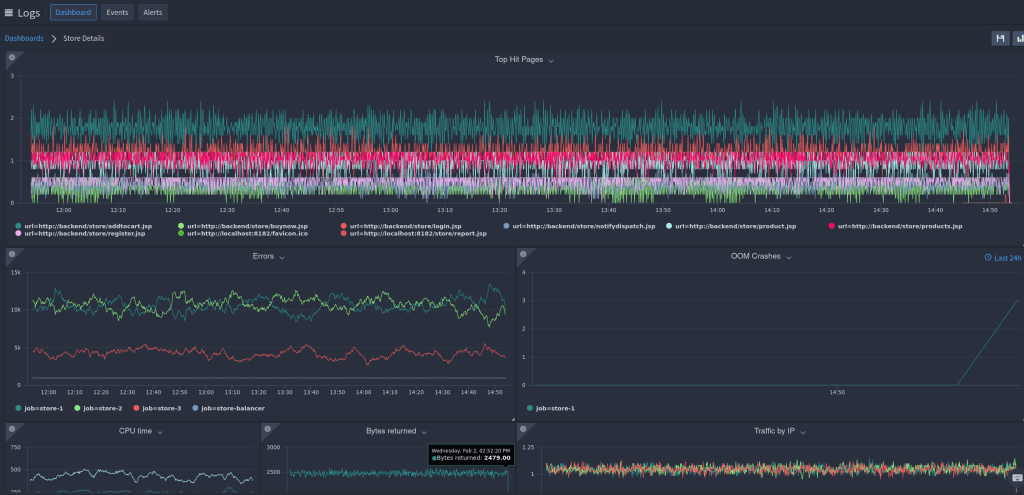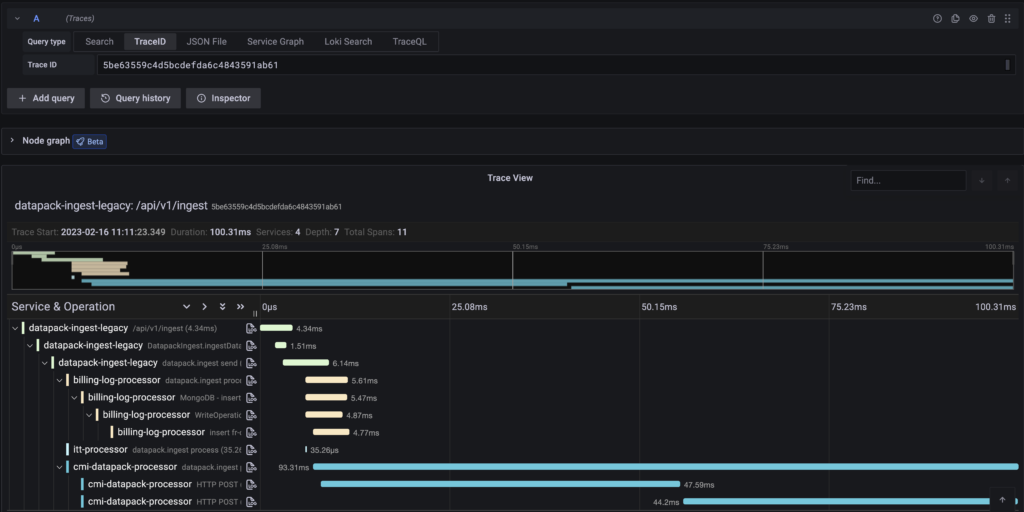C# is a powerful and versatile programming language that can also be slow. If you’re not careful, your C# applications can become bogged down by performance issues.
In this blog post, we’ll discuss the five most significant performance issues in C#, and how you can avoid them. We’ll also discuss how using the .NET Profiler can help you to improve the performance of your C# applications.
The 5 Biggest Performance Issues in C#
Naïve use of objects
One of the biggest performance issues in C# is the naïve use of objects. When you create an object, the .NET Framework has to allocate memory for the object, and then initialize the object’s fields. If you create a lot of objects, this can slow down your application.
To avoid this, you should only create objects when you need them. You can also use the struct keyword to create value types, which are more efficient than objects.
This code creates a new object every time it is called.
public string GetHelloWorld()
{
var s = new String("Hello, ");
s += "world!";
return s;
}
This code creates a single object that is reused every time it is called.
public static string GetHelloWorldStatic()
{
static readonly string s = "Hello, world!";
return s;
}
Unnecessary method calls
Another performance issue in C# is unnecessary method calls. Every time you call a method, the .NET Framework has to look up the method in the object’s vtable. If you call a method that you don’t need, you’re wasting time and CPU cycles.
To avoid this, you should only call methods that you need. You can also use the Func and Action delegates to avoid creating methods that you only call once.
This code calls the `ToUpper()` method on the string, even though it doesn’t need to
public string GetUpperCaseString(string text)
{
return text.ToUpper();
}
This code doesn’t call the `ToUpper()` method on the string, because it doesn’t need to
public string GetUpperCaseStringNoMethodCall(string text)
{
return text.ToUpperInvariant();
}
Poorly written code
Poorly written code can also lead to performance issues in C#. If your code is inefficient, it will take longer to run.
To avoid this, you should write efficient code. You can use the Stopwatch class to measure the performance of your code.
This code is inefficient, because it iterates over the array twice
public int SumArray(int[] array)
{
int sum = 0;
for (int i = 0; i < array.Length; i++)
{
sum += array[i];
}
for (int i = 0; i < array.Length; i++)
{
sum += array[i];
}
return sum;
}
This code is more efficient, because it only iterates over the array once
public int SumArrayEfficient(int[] array)
{
int sum = 0;
for (int i = 0; i < array.Length; i++)
{
sum += array[i];
}
return sum;
}
Unnecessary loops
Loops are a powerful tool, but they can also be slow. If you use unnecessary loops in your code, you can slow down your application.
To avoid this, you should only use loops when you need them. You can also use the Enumerable.Range method to create a sequence of numbers that you can iterate over.
This code is inefficient, because it creates a new array every time it is called.
public int[] GetArray(int size)
{
var array = new int[size];
for (int i = 0; i < size; i++)
{
array[i] = i;
}
return array;
}
This code is more efficient, because it doesn’t create a new array every time it is called.
public int[] GetArrayEfficient(int size)
{
static readonly int[] array = new int[size];
for (int i = 0; i < size; i++)
{
array[i] = i;
}
return array;
}
Unnecessary allocations
Allocations can be slow, so you should avoid making them unless necessary. If you make unnecessary allocations, you can slow down your application.
To avoid this, you should only make allocations when you need to. You can also use the Buffer class to allocate memory that is reused multiple times.
This code is inefficient, because it creates a new array every time it is called.
public int[] GetArray(int size)
{
var array = new int[size];
for (int i = 0; i < size; i++)
{
array[i] = i;
}
return array;
}
This code is more efficient, because it doesn’t create a new array every time it is called.
public int[] GetArrayEfficient(int size)
{
static readonly int[] array = new int[size];
for (int i = 0; i < size; i++)
{
array[i] = i;
}
return array;
}
How FusionReactor with Otel Works
FusionReactor with Otel is an observability platform that can help you to collect and analyze telemetry data from your C# applications. This data can be used to identify and troubleshoot performance problems, as well as to understand how your applications are being used.
FusionReactor with Otel works by instrumenting your C# applications with a set of probes. These probes collect data about the performance of your applications, such as CPU usage, memory usage, and garbage collection. The data collected by the probes is then sent to a collector, which can be a local machine or a remote service.
The collector stores the data collected by the probes and makes it available to you for analysis. You can use the data to identify performance problems, such as bottlenecks and leaks. You can also use the data to understand how your applications are being used.
Benefits of Using FusionReactor with Otel
There are a number of benefits to using FusionReactor with Otel to improve the performance of your C# applications. These benefits include:
- It can help you to identify and troubleshoot performance problems. FusionReactor with Otel can collect a wide variety of telemetry data from your applications, which can be used to identify performance problems. For example, you can use FusionReactor with Otel to identify bottlenecks in your application’s code, or to find memory leaks.
- It can help you to understand how your applications are being used. FusionReactor with Otel can collect data about how your applications are being used, such as the number of requests being made and the average response time. This data can be used to understand how your applications are performing, and to identify areas where you can improve performance.
- It is easy to use. FusionReactor with Otel is a lightweight framework that can be easily integrated with your existing development tools and frameworks.
It is powerful. FusionReactor with Otel can collect a wide variety of telemetry data from your applications, and it can be used to identify and troubleshoot performance problems.
How to Use FusionReactor with Otel to Improve the Performance of Your C# Applications
To use FusionReactor with Otel to improve the performance of your C# applications, you need to:
- Start a free FusionReactor Trial
- Instrument your C# applications with FusionReactor with Otel. FusionReactor with Otel provides a set of tools that can be used to instrument your C# applications.
- Collect telemetry data from your C# applications. FusionReactor with Otel can collect telemetry data from your C# applications using a variety of collectors.
- Analyze the telemetry data. FusionReactor with Otel provides a variety of tools that can be used to analyze the telemetry data.