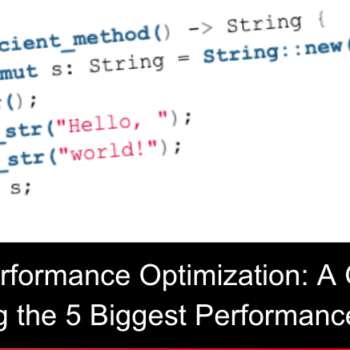Rust performance optimization: A guide to avoiding the 5 biggest performance issues
Rust is a powerful and versatile programming language that can also be slow. If you’re not careful, your Rust applications can become bogged down by performance issues.
In this blog post, we’ll discuss Rust’s five most significant performance issues and how you can avoid them. We’ll also discuss how using FusionReactor with OTel can help you improve your Rust performance optimization.
What is Rust, and where is it used?
Rust is a multi-paradigm, general-purpose programming language designed for performance and safety, especially safe concurrency. Rust is syntactically similar to C++, but can guarantee memory safety by using a borrow checker to validate references.
Rust is used in a variety of domains, including:
- System programming
- Embedded systems
- Web development
- Database development
- Game development
- Cryptocurrency
- Machine learning
- Data science
Rust is a relatively new language, but it is quickly gaining popularity due to its performance, safety, and concurrency features.
The 5 biggest performance issues in Rust
Naïve use of ownership and borrowing
One of the biggest performance issues in Rust is the naïve use of ownership and borrowing. When you create a variable, Rust has to track the ownership and borrowing of that variable. If you don’t use ownership and borrowing correctly, you can create performance problems.
To avoid this, you should only create variables when you need them. You can also use the Rc and RefCell types to help you manage ownership and borrowing.
This code creates a new variable every time it is called.
fn naive_method() -> String {
let mut s = String::new();
s.push_str(“Hello, “);
s.push_str(“world!”);
return s;
}
This code creates a single variable that is reused every time it is called.
fn efficient_method() -> String {
static mut s: String = String::new();
s.clear();
s.push_str(“Hello, “);
s.push_str(“world!”);
return s;
}
Unnecessary method calls
Another performance issue in Rust is unnecessary method calls. Every time you call a method, Rust has to look up the method in the object’s vtable. If you call a method that you don’t need, you’re wasting time and CPU cycles.
To avoid this, you should only call the methods that you need. You can also use the Option and Result types to help you avoid unnecessary method calls.
This code calls the `to_string` method on the object, even though it doesn’t need to
fn naive_method(object: &str) -> String {
object.to_string()
}
This code doesn’t call the `to_string` method on the object, because it doesn’t need to
fn efficient_method(object: &str) -> String {
object.to_owned()
}
Poorly written code
Poorly written code can also lead to performance issues in Rust. If your code is inefficient, it will take longer to run.
To avoid this, you should write efficient code. You can use the perf crate to measure the performance of your code.
This code is inefficient because it iterates over the array twice
fn naive_method(array: &[i32]) -> i32 {
let sum = 0;
for element in array {
sum += element;
}
for element in array {
sum += element;
}
return sum;
}
This code is more efficient because it only iterates over the array once
fn efficient_method(array: &[i32]) -> i32 {
let mut sum = 0;
for element in array {
sum += element;
}
return sum;
}
Unnecessary loops
Loops are a powerful tool, but they can also be slow. If you use unnecessary loops in your code, you can slow down your application.
To avoid this, you should only use loops when you need them. You can also use the itertools crate to help you avoid creating unnecessary loops.
This code is inefficient, because it creates a new array every time it is called
fn naive_method(array: &[i32]) -> Vec<i32> {
let mut new_array = Vec::new();
for element in array {
new_array.push(element);
}
return new_array;
}
This code is more efficient because it doesn’t create a new array every time it is called
fn efficient_method(array: &[i32]) -> Vec<i32> {
array.to_vec()
}
Unnecessary allocations
Allocations can be slow, so you should avoid making them unless necessary. If you make unnecessary allocations, you can slow down your application.
To avoid this, you should only make allocations when you need to. You can also use the alloc crate to help you manage allocations.
This code makes two allocations, even though it only needs to make one
fn naive_method() -> String {
let mut s1 = String::new();
s1.push_str(“Hello, “);
let s2 = s1 + “world!”;
return s2;
}
This code only makes one allocation because it uses a string slice
fn efficient_method() -> String {
“Hello, world!”.to_string()
}
How FusionReactor with OTel can help
FusionReactor is an observability platform that can help you improve your Rust applications’ performance. FusionReactor can collect telemetry data from your applications, including metrics, logs, and traces. This data can be used to track the performance of your applications, identify and troubleshoot performance problems, and improve the security of your applications.
OTel is an open telemetry standard that can be used to collect telemetry data from various programming languages and frameworks. FusionReactor supports OTel so that you can collect telemetry data from your Rust applications.
To use FusionReactor with OTel, you must first start a free trial and then install the FusionReactor OTel agent. The FusionReactor OTel agent can be installed on your Rust application’s server. Once installed, the agent will collect telemetry data from your application.
The telemetry data collected by the FusionReactor OTel agent can be viewed in the FusionReactor dashboard. The dashboard provides a variety of tools that can be used to track the performance of your application, identify and troubleshoot performance problems, and improve the security of your application.
Rust performance optimization: A guide to avoiding the 5 biggest performance issues
In conclusion, several performance issues can occur in Rust applications. By avoiding these issues, you can improve the performance of your applications. FusionReactor with OTel can help you to identify and troubleshoot performance problems in your Rust applications.
I hope this blog post has been helpful. If you have any questions, please feel free to use the chat bot.