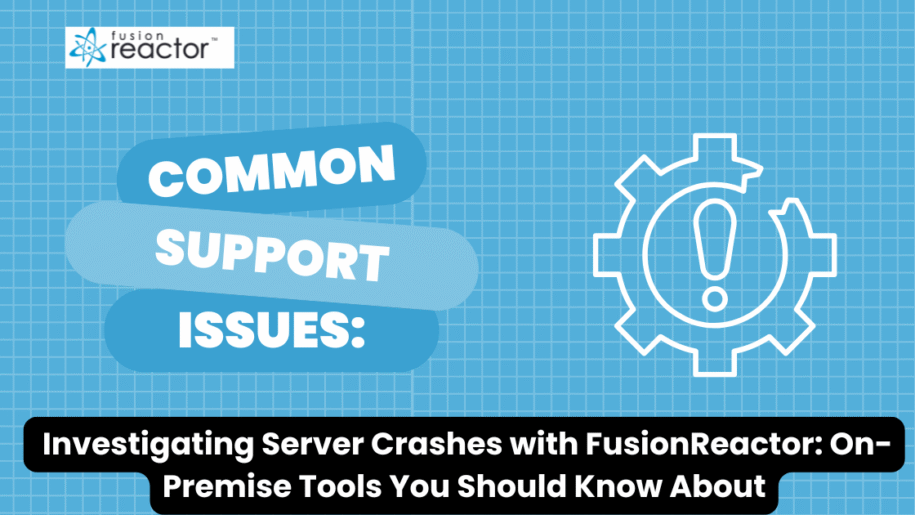Whether you’re running FusionReactor On-Premise or using FusionReactor Cloud, having the right tools to diagnose and resolve server crashes is critical. FusionReactor On-Premise provides powerful crash investigation capabilities — many of which are also accessible to Cloud users. In this post, we’ll walk you through the key features that help you get to the root cause of a crash quickly and effectively.
💡 Note: Some features may require preemptive setup for optimal results. Read on to make sure you’re getting the most from your configuration.
⚠️ Crash Protection: Proactive Alerting
FusionReactor’s Crash Protection lets you define custom alerts for a variety of performance issues, including:
- Long-running requests
- High request volume
- Excessive CPU usage
- Memory overuse
You can configure alert thresholds and integrate email notifications so your team is informed the moment something starts to go wrong. If you have known long-running requests, you can exclude them to avoid false positives.
🔍 JDBC Logging: Gain Visibility into Database Activity
If you’re troubleshooting performance issues related to database access, JDBC logging /is a must-have. Enabling it is simple:
- Go to JDBC → Settings in the On-Premise UI
- Set JDBC Logging to Enabled
Once activated, FusionReactor will generate logs for every JDBC request — giving you detailed insight into database behavior during a crash scenario. You can further customize logging to fit your environment.
🗂️ Archive Viewer: Historical Insight at Your Fingertips
Another powerful feature in FusionReactor On-Premise is the Archive Viewer, located under the Logging section. This tool allows you to:
- Review logs and metrics before, during, and after a crash
- Filter by date and hour to pinpoint critical events
- Compare with FusionReactor Cloud’s Server and Explore views
By default, Archive Viewer retains up to 30 days of logs — and you can increase this retention period in Log Archive settings.
🔄 Holistic Crash Analysis
When combined, these features give you a full-spectrum view of system behavior:
- Crash Protection for real-time alerts
- JDBC Logs for detailed backend activity
- Archive Viewer for forensic analysis
Together, they empower developers and operations teams to not only react to server crashes but also understand and prevent them.
✅ Final Thoughts
FusionReactor On-Premise offers a robust toolkit for monitoring, alerting, and investigating application and server crashes. Taking the time to configure these features ahead of time can dramatically reduce downtime and improve system reliability.