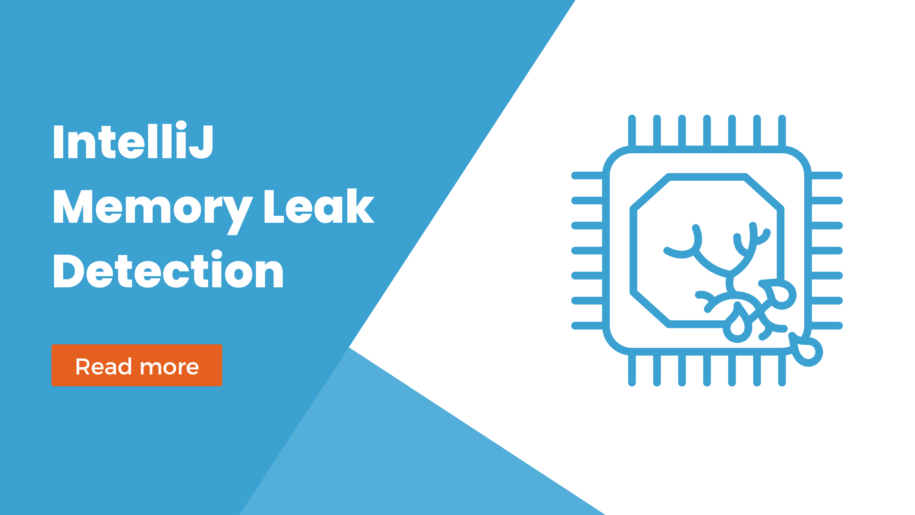Detecting Memory Leaks in IntelliJ: How FusionReactor’s Observability Suite Can Help
Memory leaks are a common issue in Java applications, and IDEs like IntelliJ IDEA are no exception. These leaks can lead to decreased performance, increased resource consumption, and even application crashes. In this blog post, we’ll explore how FusionReactor’s observability suite can assist developers in identifying and resolving memory leaks in IntelliJ-based projects.
Understanding Memory Leaks in Java Applications
Before diving into detection methods, let’s briefly review what a memory leak is in the context of Java applications:
- A memory leak occurs when objects are no longer needed but are still referenced, preventing garbage collection.
- Over time, these unnecessary objects accumulate, consuming more and more memory.
- In Java, memory leaks are often caused by static references, unclosed resources, or improper caching mechanisms.
The Challenge of Memory Leak Detection in IntelliJ
IntelliJ IDEA is a powerful IDE, but its complexity can make memory leak detection challenging:
- Large codebase: IntelliJ’s extensive feature set means a large, complex codebase where leaks can hide.
- Plugin ecosystem: Third-party plugins can introduce memory leaks that are difficult to isolate.
- Long-running processes: As an IDE often runs for extended periods, slow leaks may take time to manifest.
Enter FusionReactor: A Comprehensive Observability Solution
FusionReactor offers a suite of tools that can significantly aid in detecting and diagnosing memory leaks in IntelliJ-based projects. Here’s how:
1. Real-Time Memory Monitoring
FusionReactor provides real-time visibility into memory usage:
- Track heap and non-heap memory allocation over time.
- Identify sudden spikes or gradual increases in memory consumption.
- Set alerts for abnormal memory usage patterns.
2. Detailed Heap Analysis
With FusionReactor’s heap analysis tools, you can:
- Generate heap dumps on demand or at specified memory thresholds.
- Analyze object distribution and identify potential leak candidates.
- Compare heap dumps over time to track object growth.
3. Thread Profiling
Memory leaks often correlate with specific application behaviors. FusionReactor’s thread profiling can:
- Identify long-running or stuck threads that might be holding onto resources.
- Provide stack traces to pinpoint the exact location of potential leaks.
4. Garbage Collection Monitoring
Unusual GC patterns can indicate memory issues. FusionReactor allows you to:
- Monitor garbage collection frequency and duration.
- Analyze the effectiveness of different GC algorithms.
- Detect when the application is spending too much time in GC, impacting performance.
5. Resource Tracking
FusionReactor can help identify resource leaks that often accompany memory leaks:
- Track open file handles, database connections, and network sockets.
- Detect resources that aren’t being properly closed or released.
Implementing FusionReactor for IntelliJ Memory Leak Detection
To leverage FusionReactor for memory leak detection in your IntelliJ-based project:
- Install the FusionReactor agent in your development environment.
- Configure FusionReactor to monitor your IntelliJ instance or your application running within IntelliJ.
- Use FusionReactor’s dashboard to monitor memory usage during development and testing.
- Set up alerts for abnormal memory patterns to catch potential leaks early.
- Utilize heap dumps and analysis tools when investigating suspected leaks.
Conclusion
Memory leaks in IntelliJ can be frustrating and time-consuming to diagnose. However, with FusionReactor’s comprehensive observability suite, developers gain powerful tools to identify, analyze, and resolve these issues efficiently. By implementing continuous monitoring and leveraging detailed analytics, you can ensure your IntelliJ-based projects remain performant and stable, even as they grow in complexity.
Remember, early detection is key to preventing memory leaks from impacting your application’s performance and stability. With FusionReactor, you’re equipped to tackle memory management challenges head-on, allowing you to focus on what matters most – building great software.