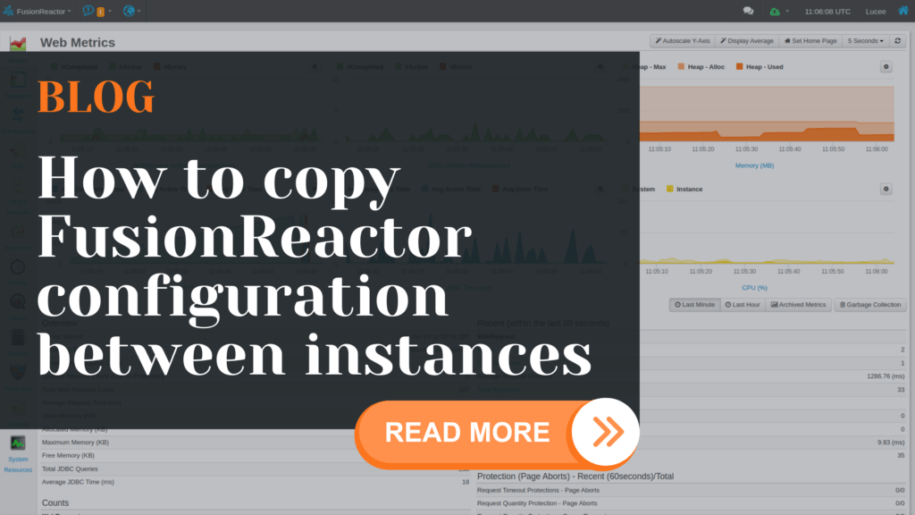How to copy FusionReactor configuration between instances
Configuring FusionReactor for multiple ColdFusion instances on your server can be time-consuming if done individually. As a CFML developer, you’ll be pleased to know that FusionReactor simplifies this process by storing its configuration in a single file. This allows you to easily replicate settings across your CF instances, saving valuable development time.
All FusionReactor configuration settings are stored in a file named reactor.conf. It’s completely safe to copy this file between your ColdFusion instances, enabling you to configure one instance exactly how you need it for your CFML applications and then quickly apply those same optimized settings to other instances of FusionReactor. This streamlined approach ensures consistent monitoring and performance across all your CF environments.
You can find this file at: {FusionReactor Directory}/instance/{Instance Name}/conf/reactor.conf
This guide will walk you through copying the FusionReactor configuration between instances to streamline your setup.
Why would a user want to copy FusionReactor configuration between instances?
Copying FusionReactor configuration between instances offers several benefits that can significantly streamline the management and deployment of FusionReactor across multiple servers or environments. Here are the primary reasons a user might want to do this:
Consistency in configuration: Ensuring all instances have the same uniform management and monitoring settings.
Avoiding manual configuration: Saves time and reduces the risk of human error by not having to configure each instance manually.
Steps to copy configuration
Important note: Before making any changes to the configuration, it is crucial to stop the application server. This prevents the old configuration from overwriting any changes you make.
Step 1: Navigate to the config directory of the preconfigured instance:
- Go to
{FusionReactor Directory}/instance/{Instance Name}/conf.
Step 2: Copy the reactor.conf file:
- Take a copy of the
reactor.conffile from the preconfigured instance.
Step 3: Navigate to the config directory of the target instance:
- Go to
{FusionReactor Directory}/instance/{Instance Name}/conffor the instance you want to configure.
Step 4: Stop the application server:
- Stop the application server on the target server to prevent any configuration conflicts.
Step 4: Backup the current configuration:
- Make a backup copy of the current
reactor.conffile in the target instance’s config directory.
Step 5: Place the preconfigured reactor.conf file:
- Replace the existing reactor.conf file with the copied file from the preconfigured instance.
Step 6: Start the application server:
When the application server and FusionReactor start, the configuration should reflect the settings of the preconfigured instance.
Warning: Ensure that the read/write permissions of the reactor.conf file is correctly set. Incorrect permissions may prevent the application server user from reading or writing to the configuration file on startup. Proper permissions are crucial for the application server’s and FusionReactor’s smooth functioning.
Following these straightforward steps, you can efficiently replicate FusionReactor configurations across multiple ColdFusion instances, significantly reducing setup time and ensuring consistency in your CFML application monitoring. This approach streamlines your workflow and guarantees all your CF environments benefit from the same optimized FusionReactor settings.
For CFML developers and administrators, you can fine-tune FusionReactor once and easily apply those configurations across your entire CF infrastructure. Whether you’re managing development, staging, or production environments, you’ll have confidence that your FusionReactor monitoring is uniform and optimized for your specific CFML needs.
This consistency is crucial for accurate performance comparisons between environments and maintaining a reliable monitoring strategy across your ColdFusion ecosystem. Ultimately, this efficient configuration process allows you to focus more on developing and improving your CFML applications rather than spending excessive time setting up your monitoring.