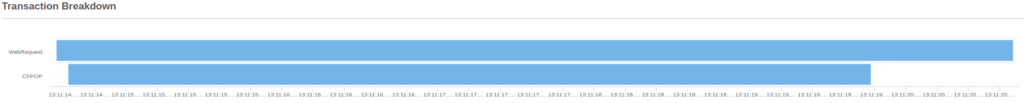With the release of FusionReactor 7.4.0 we’ve added some new support for a number of ColdFusion tags (we already had support for CFHTTP and CFQUERY). This now means in both ColdFusion and Lucee the following tags will now be tracked as a child transaction of the web request:
- CFLDAP
- CFFTP
- CFMAIL
- CFIMAP
- CFPOP
Providing this support will allow you to spot if one of these tags would be slowing down a CFC / CFM call made within your CFML application, where before you would be able to see that a CFC / CFM call was slow, but not explicitly identify what was causing this without using the production debugger and profiler.
For each tag, each attribute is tracked as a transaction property allowing you to see exactly what variables are being used by the tag. The only exception to this is the password, which will not be tracked in FusionReactor.
Each tag will be tracked as a child request of the CFC/CFM script it was executed inside, so it will be visible in the relations tab of the request details. The child request will be generated in FusionReactor as soon as it begins executing, so will be visible under the Requests activity page as a relation.
Below are examples for each tag running on ColdFusion 2018, for Lucee the tag attributes will need to be modified.
CFLDAP
Example script
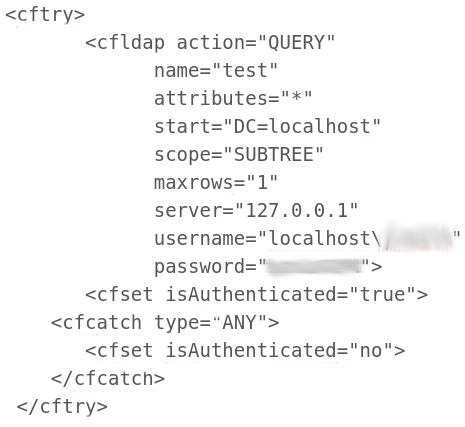
This code snippet will attempt to authenticate against an LDAP server with a given user and set a variable of isAuthenticated based on the output of the tag, when we run this snippet inside a CFC we see:
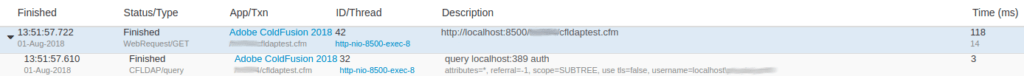
You can see here the query performed on the LDAP server and that no error occurred, so we can assume there was no issue authenticating with the server.
When viewing the properties tab of the CFLDAP transaction you are able to view all the attributes used in the tag:
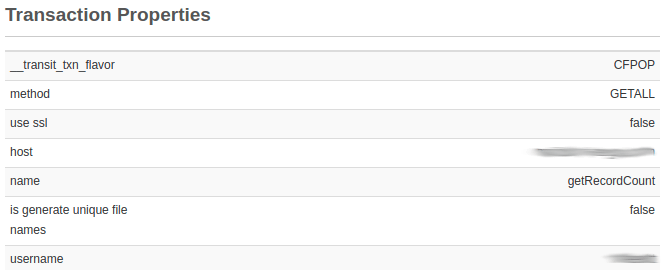
CFFTP
Example script
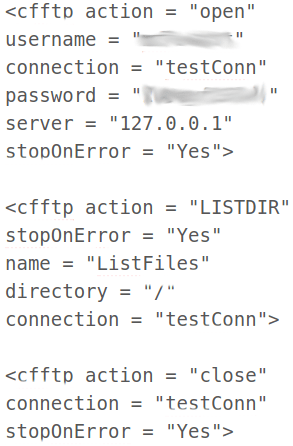
This code snippet will establish a connection to the FTP server, retrieve a list of the directories and then terminate the connection, running this code in a CFC will result in:
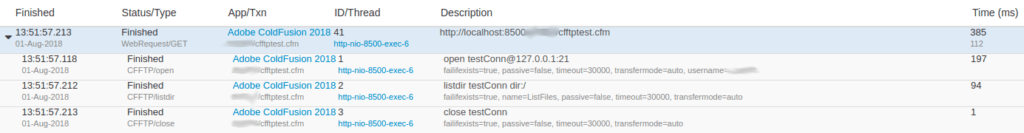
Here it is possible to see the 3 distinct CFFTP calls and the time taken for each, each call will have a unique set of attributes and these can be seen in the properties tab of the transaction details.
CFMAIL
Example script
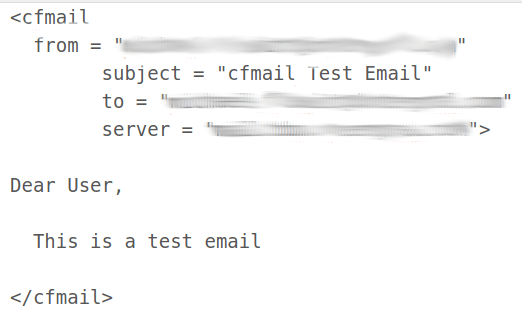 This example code will send a simple test email, running this code inside a CFC file will result in the following:
This example code will send a simple test email, running this code inside a CFC file will result in the following:
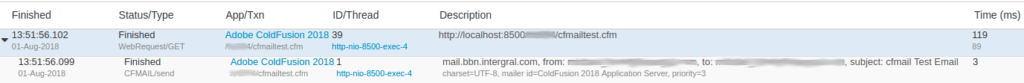
You can see a CFMAIL tag with the action send tracked in FusionReactor.
CFIMAP
Example script
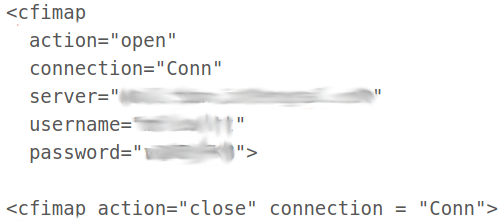
This script will establish a connection to the IMAP server then close this connection, running this code snippet in a CFC file will result in:
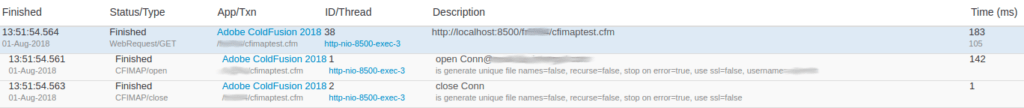
You can see 1 request per CFIMAP call, so we see the connection open and close tags as separate requests. Like the CFMAIL tag attributes used in each tag are tracked as properties of the transaction
CFPOP
Example script
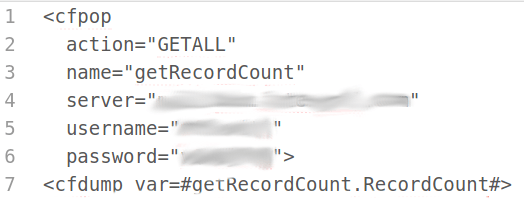
This script will query the mail server for the size of the user’s inbox and print this in the browser, running this in a CFC will result in:
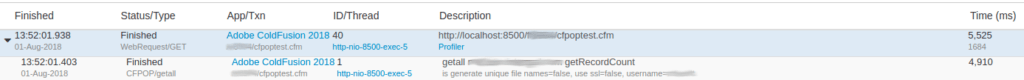
You can see here the CFIMAP call took 4.9 seconds to execute, with an older version of FusionReactor it would be difficult to track down why CFM script was slow to execute without debugging server but now it is easy to see.