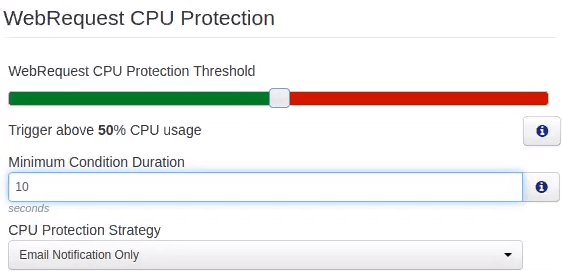[vc_row][vc_column][vc_column_text]
Improved alerting, Event Snapshots, improved Cloud UI and more
FusionReactor 8.3 has new CPU alerts in crash protection. We have redeveloped Event Snapshot for ColdFusion users which means that it no longer courses server issues. FusionReactor Cloud now lets you choose your theme and gives you better warning notifications. As well as a host of other smaller improvements and bug fixes.
FusionReactor 8.3 is now available for download now!
[/vc_column_text][us_separator][vc_column_text]
CPU alerting in Crash Protection
This feature has been requested a lot. If you have a long-running request, large GC issues or problems with background tasks or threads then FusionReactor 8.3 Crash Protection can send you an alert.
[/vc_column_text][us_separator][us_image image=”57978″][vc_column_text]
Threshold set to 50% and the duration is set to 10 seconds
[/vc_column_text][us_separator][vc_column_text]
It is easy to use and works in a similar way to Memory Protection. You simply set the required threshold, the minimum duration and your alerting strategy.
When the alert threshold is hit, you will have 3 available alerting strategies:
- Send an email containing the details of the stack, running requests and system metrics into your inbox
- Queue requests entering the application server until the CPU is below the threshold
- Reject requests entering the application server until the CPI is below the threshold
[/vc_column_text][us_separator][us_image image=”57980″][vc_column_text]
In our inbox we have an alert email which gives us all of the relevant details and links you back into FR
[/vc_column_text][us_separator][vc_column_text]
Event Snapshot for ColdFusion in FusionReactor 8.3
Every error now has an Event Snapshot, historically if you were a CF user then this might have had a negative effect on your server; this was down to CF error handling.
We have now redeveloped this feature so that it no longer impacts your server and enabled Event Snapshots by default.
[/vc_column_text][us_separator][us_image image=”57983″][vc_column_text]
All errors now have an Event Snapshot
[/vc_column_text][us_separator][vc_column_text]
Any recurring errors tracked by FusionReactor will now automatically generate an Event Snapshot, in the snapshot you will see the Exception, source code, stack frames and variables.
Note that for snapshots generated for Adobe ColdFusion servers, variables will only be available for the top stack frame.
[/vc_column_text][us_separator][us_image image=”57986″][vc_column_text]
Click the “Event Snapshot” link and you will see the variables, stack trace, log messages and the exact line of source code where the error occurred
[/vc_column_text][us_separator][vc_column_text]
Improvements to the Cloud UI
We have made a number of smaller improvements to the FusionReactor Cloud that make a large difference to the usability.
[/vc_column_text][us_separator][vc_column_text]
Themes
Everyone has a preference to whether they use a light theme or a dark theme so Cloud will now let you choose. Simply go into account settings or use the keyboard shortcut Q and you can decide on a light or a dark theme. Cloud trails are free – even if you are an existing customer.
[/vc_column_text][us_separator][us_image image=”57989″][vc_column_text]
The futures’ bright, or dark – you choose
[/vc_column_text][us_separator][vc_column_text]
Better warning messages
We have improved our messaging for offline servers and for when data is not available. You will now be prompted to change the timeframe to and adjust set filters to find the relevant data.
[/vc_column_text][us_separator][us_image image=”57990″][vc_column_text]
You now get a clear warning when you try and look at data from before you connected your server
[/vc_column_text][us_separator][vc_column_text]
Other Improvements
- Brand new documentation to be released soon
- Middle click support in local FR UI
- Support for upcoming CommandBox 4.9
- Fix for ColdBox tracking
- Support for Arm 64 / Aarch 64 architectures
- Support for Wildfly 14 – 19
- Tracking for RMI calls in applications (Java 1.7 – 1.9)
- Kubernetes detection
[/vc_column_text][us_separator][vc_column_text]
Want to know more about FusionReactor 8.3 or have any questions?
Our support team is holding a Live Stream Q&A tomorrow at 11 am PST.
[/vc_column_text][/vc_column][/vc_row]