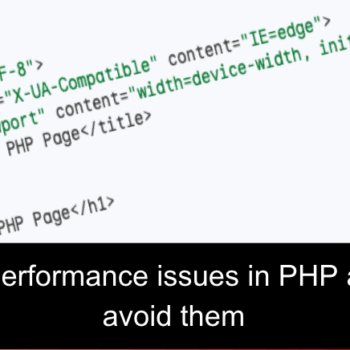will discuss five of the biggest performance issues in PHP and how you can avoid them. There are several factors that can contribute to performance problems in PHP applications, including:
5 Biggest Performance Issues in PHP
Slow database queries
Database queries are one of the most common causes of performance problems in PHP applications. If your queries are slow, it can cause your application to become unresponsive and frustrating for users. There are a number of things you can do to improve the performance of your database queries, such as using indexes, optimizing your queries, and caching your results.
Using a database cache
$db = new PDO(‘mysql:host=localhost;dbname=mydb’);
Optimizing your code
Unnecessary code
Unnecessary code can also slow down your PHP application. This includes code that is not used, code that is commented out, and code that is duplicated. It is essential to review your code and remove any unnecessary code regularly.
Large images
Large images can also slow down your PHP application. If you have large images on your website, you can improve performance by optimizing them or using a content delivery network (CDN).
Too many plugins
Too many plugins can also slow down your PHP application. If you are using a lot of plugins, it is important to make sure that they are all up to date and that you are not using any plugins that are not necessary.
Outdated PHP version
Using an outdated version of PHP can also slow down your application. It is important to keep your PHP version up to date to take advantage of performance improvements and security fixes.
How to Avoid Performance Issues in PHP
There are a number of things you can do to avoid performance issues in PHP applications. Here are a few tips:
- Use a good framework: A good framework can help you to avoid common performance problems.
- Use a database cache: A database cache can store the results of database queries in memory, which can significantly improve performance.
- Optimize your queries: Use indexes and other techniques to optimize your database queries.
- Use a CDN: A CDN can deliver static content, such as images and CSS files, from a server that is close to your users, which can improve performance.
- Keep your code up to date: Regularly review your code and remove any unnecessary code.
- Use the latest version of PHP: Keep your PHP version up to date to take advantage of performance improvements and security fixes.
How FusionReactor Can Help
FusionReactor is an observability platform that can help you to identify and fix performance problems in your PHP applications. FusionReactor provides a number of features that can help you to improve the performance of your applications, including:
FusionReactor can help you to identify and fix the 5 biggest performance issues in PHP applications:
- Slow database queries: FusionReactor can help you to identify slow database queries and find ways to optimize them.
- Unnecessary code: FusionReactor can help you to identify unnecessary code and remove it from your applications.
- Large images: FusionReactor can help you to identify and optimize the route cause of performance issues