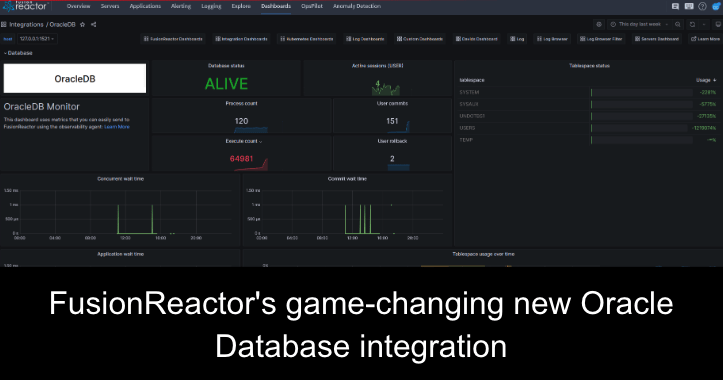In the fast-evolving landscape of technology, staying ahead of the curve is essential, especially when it comes to monitoring and optimizing the performance of your applications and databases. That’s where FusionReactor’s latest breakthrough comes into play. Introducing the latest advancement in monitoring capabilities — FusionReactor’s cutting-edge integration with Oracle Database which uses metrics you can easily send to FusionReactor using the Observability Agent. Seamlessly embedded within the FusionReactor ecosystem, the Oracle Database Monitor offers comprehensive visibility into critical database metrics, query execution times, resource utilization, and more.
Unveiling real-time insights
The FusionReactor Oracle Database integration brings a new dimension of visibility into the heart of your database operations. Gone are the days of relying solely on fragmented performance reports and manual query analysis. With this integration, you gain unparalleled real-time insights into critical database metrics. From query execution times to resource utilization patterns, you’ll have a comprehensive view of how your Oracle Database is performing at any given moment.
Seamless integration, limitless benefits
The true power of FusionReactor’s Oracle Database integration lies in its seamless implementation. Embedded directly within the FusionReactor ecosystem, the integration is designed to be intuitive and user-friendly. Administrators and developers can effortlessly set up the Oracle Database monitor and begin harnessing its capabilities immediately. This integration serves as a one-stop hub, consolidating all your performance monitoring needs in a single, streamlined interface.
Proactive performance optimization
Imagine having the ability to identify and address performance bottlenecks before they even impact your applications. With FusionReactor’s Oracle Database integration, proactive performance optimization becomes a reality. By closely monitoring query execution times and resource consumption, you can pinpoint inefficiencies and tackle them head-on. This proactive approach ensures that your applications run smoothly, delivering optimal user experiences without unexpected hiccups.
How to monitor Oracle Databases with FusionReactor using the Observability Agent
The FusionReactor Oracle Database integration comes with the Observability Agent, a powerful tool that makes monitoring and optimizing your Oracle Database effortless. Here’s a step-by-step guide on how to set up and leverage the Observability Agent for seamless monitoring:
Prerequisites
The script will have to be run with root privileges for Unix machines.
Windows machines must have Powershell 5.1 or later installed
The script will automatically detect what is running on your device and add integrations to the config file. Each service requiring an integration must be running on its default port. OracleDB’s default port is 1521.
Step 1: Install and run the Observability Agent
Step 2: Set up the Oracle DB exporter: Once the Observability Agent is installed, you will be prompted for the username and password of your Oracle DB. They can be specified by .env, so no prompt is required. Learn more: environment variables
Step 3: Verify the integration: Confirm the Oracle DB integration by checking the FusionReactor OracleDB dashboard, which should show your metrics and performance data.
By following these steps, you unlock the full potential of FusionReactor’s Oracle Database integration and the Observability Agent. Seamlessly monitor, analyze, and optimize your Oracle Database performance, ensuring your applications deliver exceptional user experiences while maintaining efficiency.
Other integrations
The above steps can be used to set up other integrations offered by FusionReactor, including MySQL, MSSQL, Kafka, RabbitMQ, Redis, ElasticSearch, and many more.
Conclusion
In conclusion, the FusionReactor Oracle Database integration combined with the Observability Agent represents a significant leap forward in performance monitoring. It empowers you to take control of your Oracle Database’s performance like never before, making informed decisions and proactively optimizing for success. Elevate your applications to the next level of performance with FusionReactor’s revolutionary capabilities.
As technology advances, viewing your entire system and getting full-stack observability is more important than ever. To do this, you require three key data types: metrics, logs, and traces. However, it is not enough to merely collect this telemetry data. You must understand the relationships between data points to solve issues quickly, and for this, you need FusionReactor.
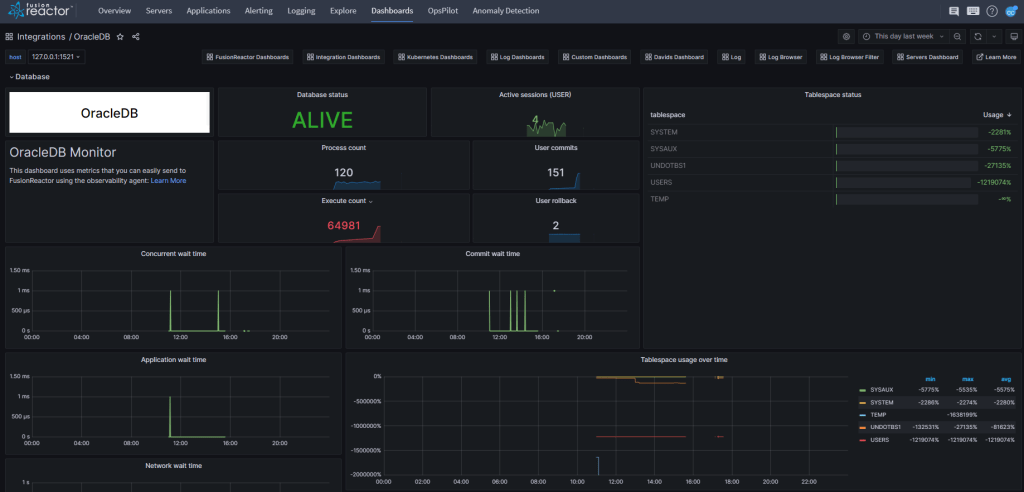
FusionReactor is a full-stack observability solution that creates and maintains deep visibility into these relationships. With FusionReactor, you can effortlessly analyze, visualize and troubleshoot your entire system all in one place. Using FusionReactor, you can quickly investigate and pinpoint issues and performance bottlenecks. We help you contextualize your system health by locating and eliminating matters to create a more consistent end-user experience.