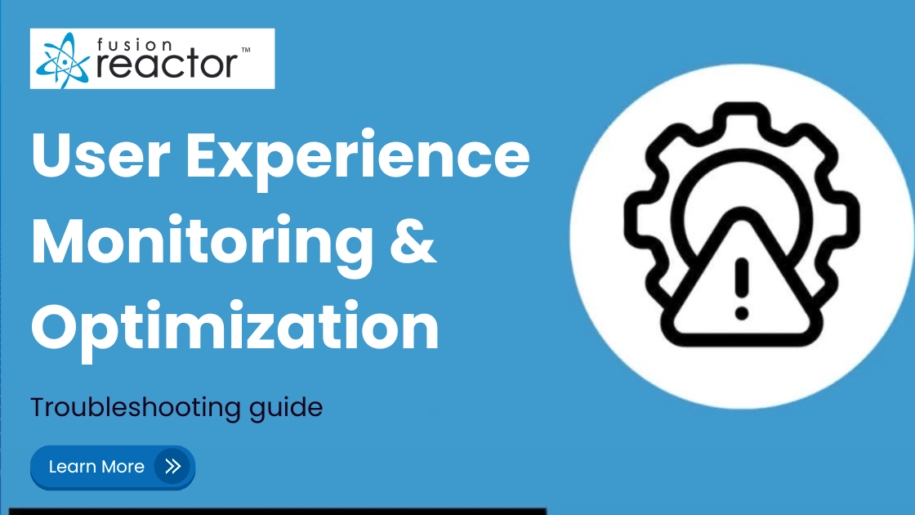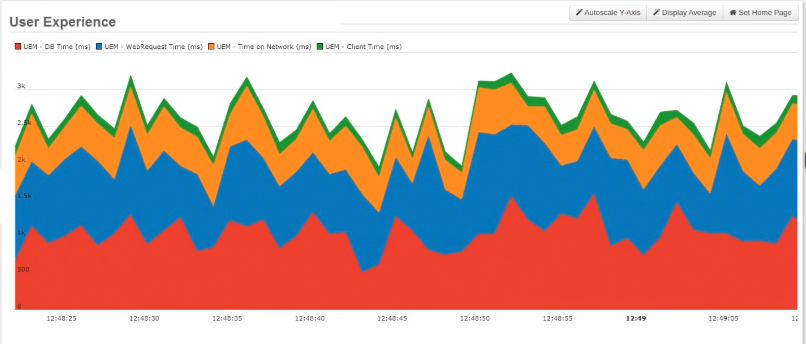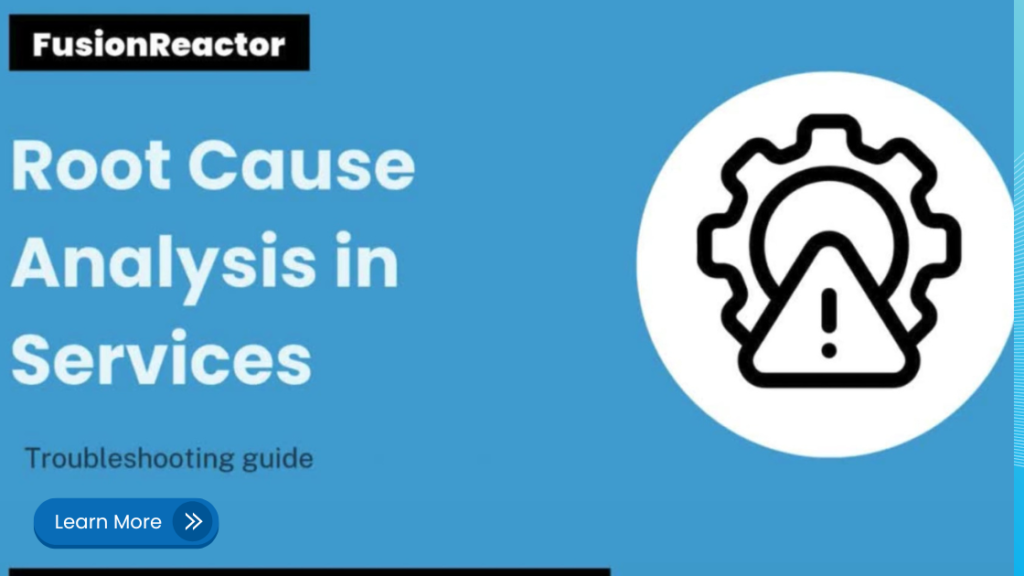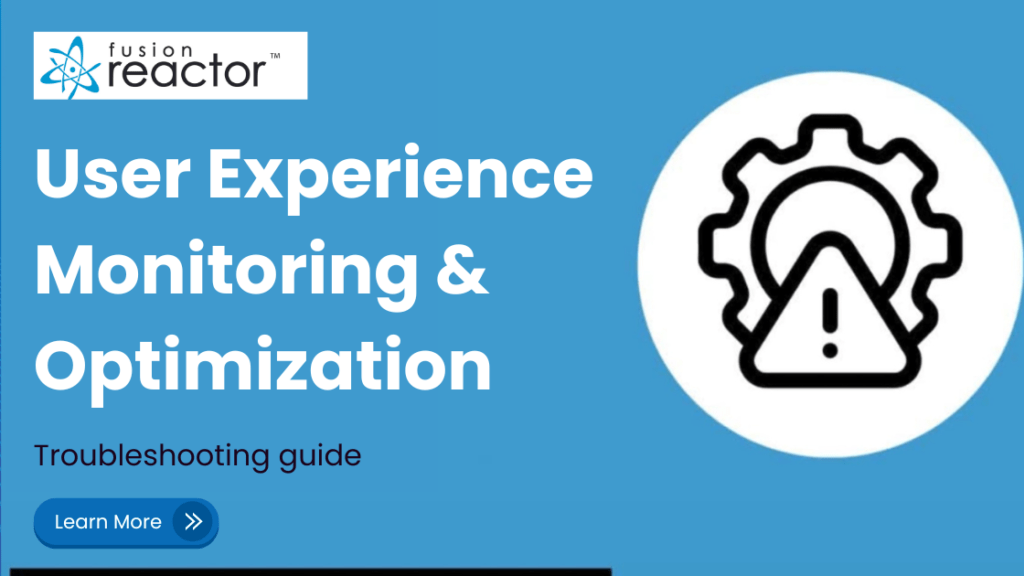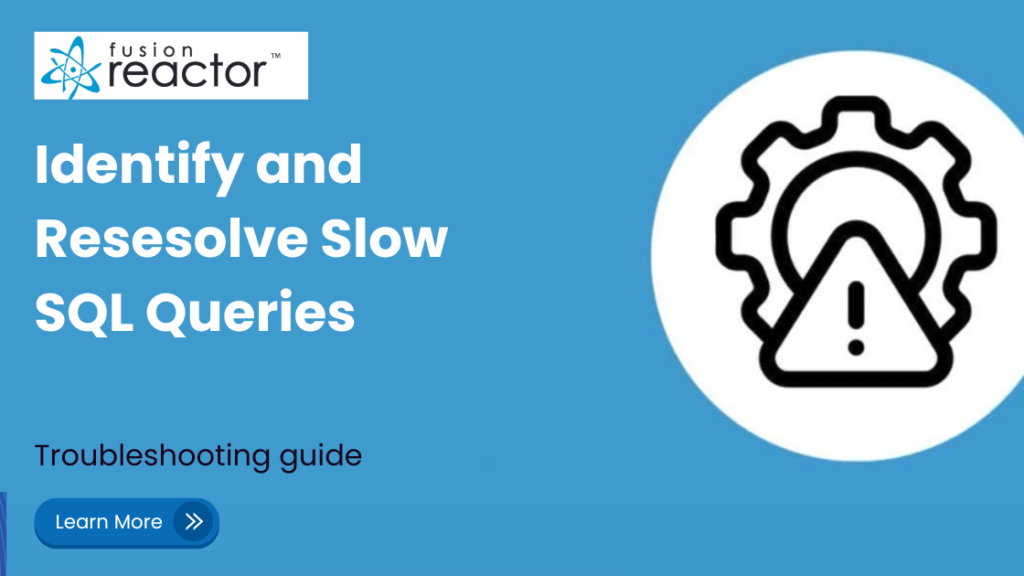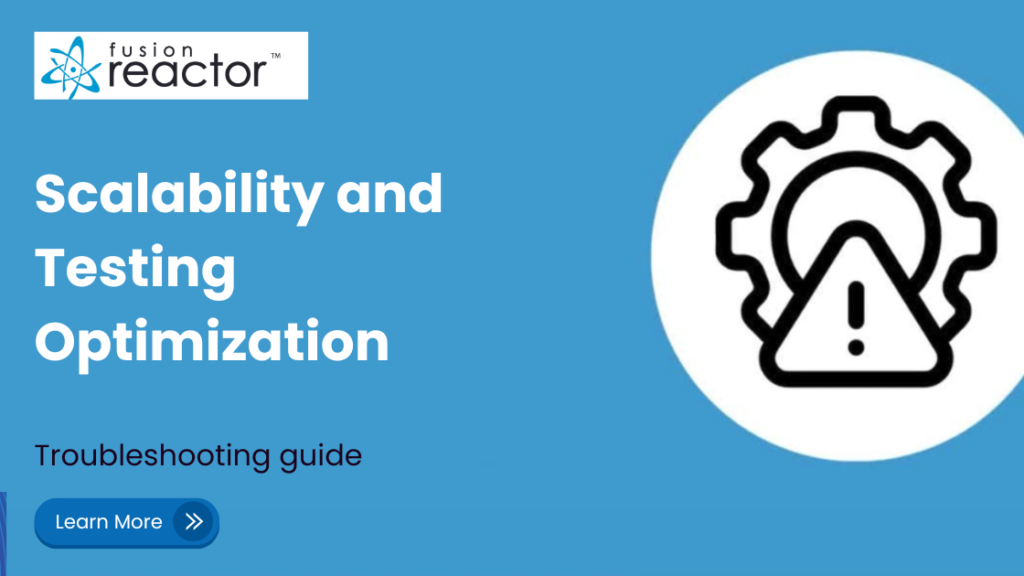A positive user experience hinges on how well your application performs. Slow response times and bottlenecks can lead to user frustration and ultimately impact satisfaction. FusionReactor’s User Experience Monitoring (UEM) and end-to-end tracing capabilities provide the insights needed to track transaction times from the user’s perspective, identify performance issues, and deliver a smoother, more enjoyable experience.
Installation & Setup of UEM
The UEM system in FusionReactor works by embedding a small amount of JavaScript into your web pages, which requires some initial setup. Detailed instructions can be found in the documentation.
<cfscript>
FrapiClass = createObject("java","com.intergral.fusionreactor.api.FRAPI");
frapi = FrapiClass.getInstance();
</cfscript>
<script>
<cfoutput>#frapi.getUemTrackingScript()#</cfoutput>
</script>
CFML script example – see docs for full instructions.
Monitoring End-to-End Transaction Times
Once set up, the User Experience graph displays all tracked user experiences. It uses the embedded JavaScript function to track load times from the user’s browser to your ColdFusion application and back, recording each transaction on the responsible request. Analyze latency across all components involved, including backend services, database queries, and external API calls. Identify slow endpoints and recognize performance trends that might be negatively affecting your users’ experience.
Implementing Performance Improvements
After identifying bottlenecks, it’s time to implement performance improvements. This could involve optimizing your ColdFusion code, improving database query efficiency, or reducing the latency of external service calls. Critically, also consider optimizing what you send to the user’s browser. Sending less data or rendering less content can significantly improve perceived performance and lead to a better customer experience.
Validating and Monitoring Enhancements
After implementing performance improvements, it’s crucial to validate their effectiveness. Re-test the affected transactions and compare the User Experience Monitoring performance metrics before and after your changes. Set up alerts within FusionReactor to notify you of slow response times or recurring performance issues. Continuously monitor key user experience indicators to ensure that your application remains fast and responsive.
Conclusion and Best Practices
In summary, the process is straightforward: monitor end-to-end transaction times, analyze the contributing factors to slowness, optimize your application and the data sent to the user, and validate the improvements. For a consistently excellent user experience, prioritize fast and reliable application performance. Encourage continuous monitoring with FusionReactor to proactively identify and address any potential issues before they impact your users.