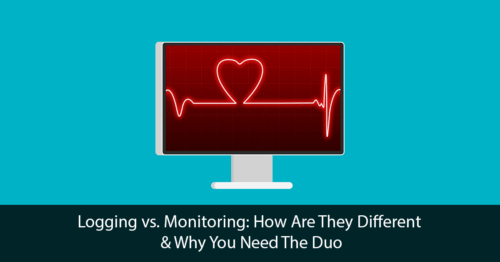Logging vs. Monitoring? It is practically impossible to talk about application deployment and management without squeezing logging and monitoring into the sentence. They are imperative when deploying and managing an application to meet availability and performance expectations. Although they perform different complex tasks, they work best as they complement each other so well.
Today, monitoring is popularly known as Application Performance monitoring or Application performance management, or simply APM. Logging is interchangeably called log analytics and management.
This article will explore why Logging and Monitoring are different and why you need the duo.
Logging: Managing All Log Data Produced By Your App and Infrastructure
Let’s start by breaking down the key concepts of how a system application behaves; logs.
Logs are a series of events over time; usually, a screenshot showing a record of events with a timestamp. If we break it down even further, a train manifest is a good instance log. Every passenger and crew member register in the manifest before departure. This is so that we have the record of all passengers on board at any given time.
Now, if we channel this understanding of log to cloud applications, logging basically saves information about requests like duration, status code, and User-ID. It also saves database queries, load balancer usage, and many more. Logging is just a unique and yet essential practice of managing all log data originated by your infrastructure and applications.
Logging is so important because it can help detect the root cause of bugs or outages that hinder optimal application performance. Log files can be an advantage when reviewing any event that causes system failures and state transformations.
Application Logging Smaller Processes
Let’s break down application logging into its different smaller processes;
- Log shipping or log aggregation: simply refers to the process of collecting log data from divergent sources and bringing them together in a central location.
- Log archiving and Log storage: this involves storing log files over the long term. The right strategies are implemented to give the application the ability to store and delete logs after a retention period has come to an end.
- Quality control of Log: missing entries can quickly and easily be addressed, divergent timestamps, and more.
- Security and privacy of logs: some logs contain highly sensitive information under GDPR. Logging ensures that they remain secure and private via the GDPR best logging practices.
- Improvement of the log: logging allows more information to be added to the log if there is a need to further explain and contextualize data like inserting ISP and geographic data on IP addresses.
- Log analysis: just like any other data analysis, log analysis provides more context and meaning to the log data. Tools such as log analyzers can be used to implement this process.
Monitoring: The All-Seeing Eye Of Horus
Despite having numerous logging tools to analyze, aggregate, and store log files, many of these setbacks cause application downtime. Even if you are using commercial logging tools, you still need to search your logs. With the increasing complexities of application development and deployment, you don’t know how long the search can take. Especially if it’s a very big and complex application. Not to mention the cost involved.
As a serious product owner, you would not want to spend lots of hours searching log files until you figure out what’s wrong.
This is where monitoring comes in. Having an error monitoring and crash reporting tool to complement the efforts of your logging tool will certainly go a long way in improving your application performance.
Monitoring in the context of application performance is the practices, and procedures that ensure that an application remains accessible and allows users to send and receive requests within a period. Monitoring is the process of orchestrating an application to collect, aggregate, and analyze log metrics to improve system availability, response time, memory usage, CPU time consumption, and bandwidth.
Main Processes
They are several monitoring tools out in the market, but no matter which you choose to use, there are a few main processes you should introduce to your monitoring strategy;
- Real user monitoring or RUM: a typical example of Real user monitoring can be seen when online businesses look at how visitors interact with their websites by analyzing their customer’s digital experience. RUM can also be identified as End-user experience monitoring (EUEM) or Digital experience monitoring (DEM).
- Synthetic monitoring depends on synthetic interactions to monitor an application.
- Networking monitoring: monitoring tools can analyze network traffic to ensure network availability and performance improvement.
- Distributed tracing: a process that allows the monitoring of the execution of an application at a deeper level of the code itself, instead of the infrastructure level.
Logging Vs. Monitoring: How They Are Different
Logging and monitoring are different in so many ways even though their main job is to ensure that applications are available and performing optimally. It’s important to mention that logging and monitoring are closely related as monitoring uses the access log files. Monitoring assists in managing application performance, while, logging revolves around managing the data file inside the logs. These two processes ensure that it’s a lot easier to troubleshoot or improve the application when the time arises.
It is advisable to use a single tool that performs both logging and monitoring. This way, it makes troubleshooting faster to accomplish in complex situations. One such tool is the FusionReactor Application performance monitor. It supports logging and monitoring functionality that provides you a comprehensive set of features to efficiently perform divergent tasks.
Why Do You Need Both Logging and Monitoring
If you want to maintain a high-performing application you need to implement proper logging and monitoring strategies. To be able to successfully monitor the critical source of data, you’d need to properly manage logs available to the application monitoring tools. Not doing this effectively will result in problems like non-compliance for failure to manage logs properly. On the other hand, without monitoring, it might take a tremendous amount of time to make sense of log files to know how your application is performing.
FusionReactor APM is a suitable tool to help you with your logging and monitoring tasks to ensure optimal application performance.